Loading
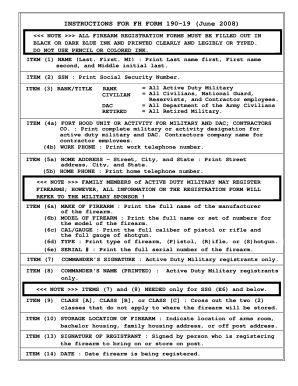
Get Fh Form 190-19 2008
How it works
-
Open form follow the instructions
-
Easily sign the form with your finger
-
Send filled & signed form or save
How to fill out the FH Form 190-19 online
Filling out the FH Form 190-19 online is essential for registering privately-owned firearms at Fort Hood. This guide provides clear steps to complete the form accurately, ensuring compliance with military regulations.
Follow the steps to complete the FH Form 190-19 online effectively.
- Click ‘Get Form’ button to access the FH Form 190-19 and open it in your preferred editing tool.
- Enter your name in the designated field (Item 1), using the format: last name first, followed by first name and middle initial.
- Provide your Social Security Number in Item 2, ensuring it is accurate and clearly printed.
- Indicate your rank or title in Item 3, selecting from options such as Active Duty Military, Civilian, DAC, or Retired.
- In Item 4a, fill out your Fort Hood unit or activity for military and DAC; if you are a contractor, enter your company name. Then, provide your work phone number in Item 4b.
- Complete Item 5a by entering your home address, including street, city, and state, and then list your home phone number in Item 5b.
- In Item 6, provide detailed information about the firearm: make, model, caliber/gauge, type, and serial number in the corresponding fields.
- If you are an Active Duty Military registrant, obtain your commander's signature in Item 7 and enter their printed name in Item 8.
- For Item 9, cross out the two classes (A, B, or C) that do not apply based on where the firearm will be stored.
- In Item 10, indicate the specific storage location of the firearm.
- Sign the form in Item 13 as the registrant and enter the date in Item 14.
- Review the completed form for accuracy, save your changes, and finalize by downloading, printing, or sharing the document as needed.
Complete your FH Form 190-19 online today to ensure your firearm registration is processed smoothly.
Get form
Experience a faster way to fill out and sign forms on the web. Access the most extensive library of templates available.
Filling out Form 19 online is a straightforward process. You can visit our platform, USLegalForms, which provides step-by-step instructions to guide you through submitting the FH Form 190-19. Ensure you have all necessary information at hand to make this process as smooth as possible.
Get This Form Now!
Use professional pre-built templates to fill in and sign documents online faster. Get access to thousands of forms.
Industry-leading security and compliance
US Legal Forms protects your data by complying with industry-specific security standards.
-
In businnes since 199725+ years providing professional legal documents.
-
Accredited businessGuarantees that a business meets BBB accreditation standards in the US and Canada.
-
Secured by BraintreeValidated Level 1 PCI DSS compliant payment gateway that accepts most major credit and debit card brands from across the globe.


