Loading
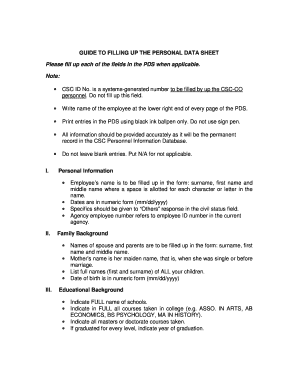
Get What Is Personal Data Sheet 2020-2025
How it works
-
Open form follow the instructions
-
Easily sign the form with your finger
-
Send filled & signed form or save
How to fill out the What Is Personal Data Sheet online
Filling out the What Is Personal Data Sheet online is a crucial step in accurately documenting personal and professional information. This guide will walk you through each section of the form, ensuring that you provide all necessary details correctly and completely.
Follow the steps to accurately complete your Personal Data Sheet online.
- Press the ‘Get Form’ button to retrieve the Personal Data Sheet and open it in your preferred editing tool.
- In the personal information section, write your full name in the designated fields for surname, first name, and middle name. Ensure to input dates in the mm/dd/yyyy format.
- In the family background section, enter your spouse's and parents' names, including your mother's maiden name. List the full names of all your children and their respective dates of birth.
- In the educational background section, provide the full names of the schools you attended and detail all courses completed at each level, including years of graduation if applicable.
- In the civil service eligibility section, indicate all civil service eligibilities you have earned along with the corresponding ratings and dates.
- Document your work experience by providing details about all positions held, including the inclusive dates, position titles, and monthly salary.
- In the voluntary work section, indicate the full name and address of the organization, the inclusive dates of your involvement, position held, and hours volunteered.
- For training programs, list the titles of programs attended, including details of the institution, dates, and number of hours.
- In the additional information section, state your special skills, awards, and membership in professional organizations.
- Complete the final sections by providing detailed responses to questions 36 to 41, listing references with their contact information and signing where required. Attach a recent passport-sized photo as specified.
- After completing all fields, save your changes, and consider downloading, printing, or sharing your completed Personal Data Sheet.
Start filling out your Personal Data Sheet online today!
Whether a PDS needs to be printed back to back depends on the specific requirements of the organization requesting it. In general, printing back to back saves paper and is environmentally friendly. However, make sure to check if the format aligns with the organization's guidelines on presenting what is a personal data sheet.
Industry-leading security and compliance
US Legal Forms protects your data by complying with industry-specific security standards.
-
In businnes since 199725+ years providing professional legal documents.
-
Accredited businessGuarantees that a business meets BBB accreditation standards in the US and Canada.
-
Secured by BraintreeValidated Level 1 PCI DSS compliant payment gateway that accepts most major credit and debit card brands from across the globe.


