Loading
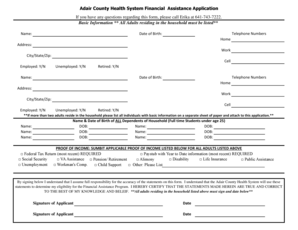
Get Tshwane South College 2020-2025
How it works
-
Open form follow the instructions
-
Easily sign the form with your finger
-
Send filled & signed form or save
How to fill out the Tshwane South College online
This guide provides detailed instructions for completing the Tshwane South College form online. It is designed to help users navigate the application process with ease and confidence.
Follow the steps to fill out the form accurately.
- Click ‘Get Form’ button to obtain the form and open it in the editor.
- Enter your basic information. For each adult residing in the household, provide their name, telephone numbers, and date of birth. Ensure to include a home, work, and cell number.
- Fill in your address details. Include the city, state, and zip code, ensuring accuracy.
- Indicate your employment status by selecting 'Employed,' 'Unemployed,' or 'Retired' for each adult listed.
- If your household includes more than two adults, please list additional individuals with their basic information on a separate sheet and attach it to the application.
- Provide the names and dates of birth of all dependents in the household, especially full-time students under the age of 25.
- Submit proof of income for all adults listed above. Attach the required documents such as the most recent federal tax return and paystub with year-to-date information. Include any other applicable proof as necessary.
- Carefully read the certification statement. By signing, you acknowledge that you assume full responsibility for the accuracy of the provided information.
- Ensure that all adults residing in the household sign and date the application in the designated areas.
- Review your completed form for any errors. After ensuring everything is accurate, save your changes, and choose to download, print, or share the form as needed.
Complete your application online today to access the resources and support you need.
Related links form
To upload documents on TMS, first log into your TMS account associated with Tshwane South College. Once inside, locate the section labeled 'Document Upload.' After selecting the files you wish to upload, click on the 'Upload' button to ensure your documents are submitted successfully.
Industry-leading security and compliance
US Legal Forms protects your data by complying with industry-specific security standards.
-
In businnes since 199725+ years providing professional legal documents.
-
Accredited businessGuarantees that a business meets BBB accreditation standards in the US and Canada.
-
Secured by BraintreeValidated Level 1 PCI DSS compliant payment gateway that accepts most major credit and debit card brands from across the globe.


