Loading
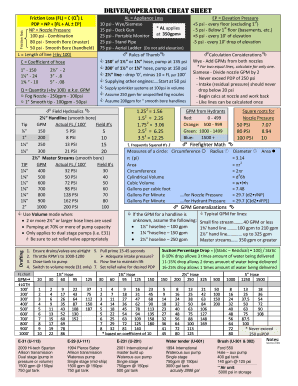
Get Driver/operator Cheat Sheet
How it works
-
Open form follow the instructions
-
Easily sign the form with your finger
-
Send filled & signed form or save
How to fill out the Driver/Operator Cheat Sheet online
Filling out the Driver/Operator Cheat Sheet online is a straightforward process that ensures accurate recording of vital hydraulic calculations and operational data. This guide will walk you through each step to make the process seamless and efficient.
Follow the steps to complete the Driver/Operator Cheat Sheet online.
- Press the ‘Get Form’ button to access the Driver/Operator Cheat Sheet and open it in your preferred editing platform.
- Begin by entering the relevant nozzle pressure (NP) for your operation. Choose from the predefined pressures based on your equipment, such as 100 psi for combinations, 80 psi for smooth bore, or 50 psi for handheld options.
- Next, calculate the friction loss (FL) using the equation provided, identifying the correct coefficient (C) based on your hose size and the length of the line to ensure accuracy.
- Input any appliance loss (AL) you anticipate using the values for specific appliances to determine additional pressure loss during operation.
- Review the 'Rules of Thumb' section for quick reference checks on normal operating pressures based on hose lengths and sizes.
- Ensure you understand and apply the guidelines for calculating GPM (gallons per minute) and other common conversions as outlined in the document.
- After filling out all necessary fields, save your changes and download, print, or share the completed form as required for your operational needs.
Begin completing the Driver/Operator Cheat Sheet online to improve your operational efficacy.
To create a good Driver/Operator Cheat Sheet in Word, begin by setting up a clean document. Use headings to separate sections, ensuring each topic is easy to identify. Utilize tables for structured information and bullet points for quick points. Finally, keep your formatting consistent to enhance readability and make the sheet visually appealing.
Industry-leading security and compliance
US Legal Forms protects your data by complying with industry-specific security standards.
-
In businnes since 199725+ years providing professional legal documents.
-
Accredited businessGuarantees that a business meets BBB accreditation standards in the US and Canada.
-
Secured by BraintreeValidated Level 1 PCI DSS compliant payment gateway that accepts most major credit and debit card brands from across the globe.


