Loading
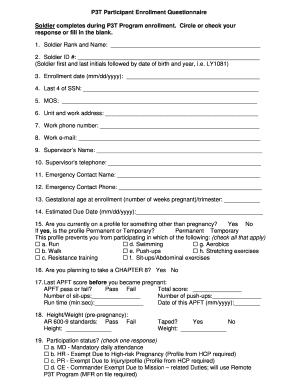
Get P3t Participant Enrollment Questionnaire Soldier Completes ... - Ftmeade Army
How it works
-
Open form follow the instructions
-
Easily sign the form with your finger
-
Send filled & signed form or save
How to fill out the P3T Participant Enrollment Questionnaire Soldier Completes ... - Ftmeade Army online
Filling out the P3T Participant Enrollment Questionnaire is an essential step for soldiers enrolling in the P3T program. This guide provides detailed instructions to help users accurately complete the questionnaire online.
Follow the steps to successfully complete the enrollment questionnaire.
- Press the ‘Get Form’ button to obtain the enrollment questionnaire and open it for editing.
- Begin by entering your rank and full name in the designated field. Ensure the details are accurate as they will be used for identification.
- Input your Soldier ID number in the next field. This should consist of the first and last initials followed by your date of birth and year, formatted as specified.
- Fill in the enrollment date in the mm/dd/yyyy format to indicate when you are enrolling in the program.
- Provide the last four digits of your Social Security Number (SSN) accurately in the respective field.
- Enter your Military Occupational Specialty (MOS) to identify your role within the army.
- Complete the section for your unit and work address to ensure proper routing of any correspondence.
- Fill in your work phone number accurately to facilitate contact if needed.
- Provide your work email address for official communications.
- Enter your supervisor's name to ensure they can be contacted in relation to your participation.
- Fill in your supervisor's telephone number in case of emergencies or further contact.
- List the name of your emergency contact to ensure there’s a reliable person to reach in case of need.
- Provide the emergency contact's phone number for immediate reach.
- Indicate the gestational age at enrollment by specifying the number of weeks pregnant or your current trimester.
- Enter the estimated due date in the mm/dd/yyyy format to inform the program of your expected delivery.
- Respond to whether you are currently on a profile for something other than pregnancy by selecting yes or no.
- If applicable, specify if the profile is permanent or temporary and check all activities that this profile prevents you from participating in.
- Indicate if you plan to take a CHAPTER 8 by selecting yes or no.
- Complete the APFT section with your last score prior to pregnancy, marking pass or fail and entering your detailed scores as required.
- Provide your height and weight as per pre-pregnancy records and check if you passed the AR 600-9 standards.
- Select your participation status from the available options to clarify your attendance requirements.
- Once all fields have been completed, review the information for accuracy. Users can then save changes, download, print, or share the form as needed.
Complete your P3T Participant Enrollment Questionnaire online today to ensure a smooth enrollment process.
It is mandatory that all pregnant and postpartum Soldiers enroll in P3T. Upon diagnosis of pregnancy, the Soldier is exempt from regular unit physical readiness training, APFT testing, and weight standards for the duration of the pregnancy and 180 days past pregnancy termination.
Industry-leading security and compliance
US Legal Forms protects your data by complying with industry-specific security standards.
-
In businnes since 199725+ years providing professional legal documents.
-
Accredited businessGuarantees that a business meets BBB accreditation standards in the US and Canada.
-
Secured by BraintreeValidated Level 1 PCI DSS compliant payment gateway that accepts most major credit and debit card brands from across the globe.


