Loading
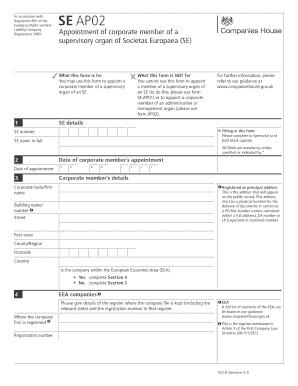
Get Se Ap02
How it works
-
Open form follow the instructions
-
Easily sign the form with your finger
-
Send filled & signed form or save
How to fill out the SE AP02 online
The SE AP02 form is essential for appointing a corporate member to the supervisory organ of a Societas Europaea (SE). This guide provides clear and supportive instructions on how to complete the form online, ensuring that users can effectively navigate each section.
Follow the steps to successfully complete the SE AP02 form
- Click the ‘Get Form’ button to access the SE AP02 form and open it in the editor for filling.
- Begin by entering the SE number and full name of the Societas Europaea in the designated fields. Ensure that all information matches the public record.
- Next, fill in the date of appointment. This should be the specific date when the corporate member is appointed.
- Provide the corporate member’s details, including the name of the corporate body or firm. This is a mandatory field.
- Input the registered or principal address of the corporate member. Note that this address must be a physical location suitable for document delivery, and cannot be a PO Box number.
- Indicate whether the corporate body is within the European Economic Area (EEA). If yes, proceed to fill Section 4. If no, fill Section 5.
- For EEA companies, include the details of the register where the company file is maintained, along with the registration number.
- For non-EEA companies, provide the legal form of the corporate body and the governing law. Additionally, include any applicable registration details.
- Sign the form where indicated, ensuring that both the new member’s signature and the authorising signature from a company official are included.
- Lastly, review the checklist provided with the form to confirm that all mandatory sections are filled accurately. Once completed, you can save your changes, download, print, or share the form as needed.
Complete your SE AP02 form online today and ensure a smooth appointment process.
Related links form
Filling out a form on your iPhone is straightforward with user-friendly apps and mobile websites. Start by accessing the form through your browser or app, and make sure the fields are easy to fill out by using your keyboard. The SE AP02 platform may provide mobile-friendly options for completing forms, making it easier for you to manage your legal documents on the go.
Industry-leading security and compliance
US Legal Forms protects your data by complying with industry-specific security standards.
-
In businnes since 199725+ years providing professional legal documents.
-
Accredited businessGuarantees that a business meets BBB accreditation standards in the US and Canada.
-
Secured by BraintreeValidated Level 1 PCI DSS compliant payment gateway that accepts most major credit and debit card brands from across the globe.


