Loading
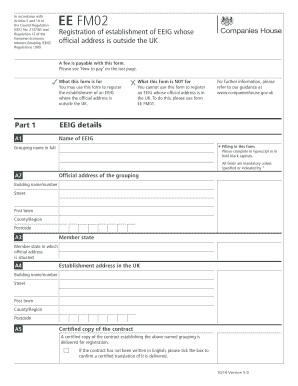
Get Ee Fm02
How it works
-
Open form follow the instructions
-
Easily sign the form with your finger
-
Send filled & signed form or save
How to fill out the EE FM02 online
This guide provides clear and detailed instructions on completing the EE FM02 form for the registration of the establishment of an European Economic Interest Grouping (EEIG) with an official address outside the UK. It is designed to assist all users, regardless of their experience with legal documents.
Follow the steps to effectively complete the EE FM02 form.
- Press the ‘Get Form’ button to access the form and open it in your preferred online editor.
- In Part 1, provide the EEIG details. Start with the full name of the EEIG in section A1. Ensure this is filled out in typescript or bold black capitals.
- Enter the official address of the grouping in section A2. Include the building name/number, street, post town, county/region, and postcode.
- Specify the member state in which the official address is located in section A3.
- Complete section A4 by providing the establishment address in the UK, if applicable, including building name/number, street, post town, county/region, and postcode.
- In section A5, indicate if a certified copy of the contract establishing the grouping is attached. If it is not in English, tick the box confirming that a certified translation is provided.
- Move to Part 2 to fill out the members’ details. In section B1, list all individual members of the EEIG, including their titles, forenames, surnames, and legal forms.
- For each member, provide their service address in section B2. This address will be public and does not need to be a residential address.
- If there are corporate members, complete sections C1 and C2, listing relevant details such as the name of the corporate body, registration status, and registered address.
- In Part 3, outline the objects and duration of the grouping. Specify if the duration is indefinite.
- Conclude the form by signing on behalf of the grouping in Part 4, confirming compliance with the registration regulations.
- After filling out all necessary details, review the checklist to ensure all information is complete and accurate. Save changes, and you may download, print, or share the form as required.
Complete your EE FM02 form online efficiently and ensure all aspects are accurately filled out.
If you encounter a suspicious call claiming to be from EE, you should report it to their customer care at 150. Phishing attempts can cause concern, and EE takes these issues seriously. For EE FM02 users, staying informed about potential scams is crucial; always protect your personal information.
Industry-leading security and compliance
US Legal Forms protects your data by complying with industry-specific security standards.
-
In businnes since 199725+ years providing professional legal documents.
-
Accredited businessGuarantees that a business meets BBB accreditation standards in the US and Canada.
-
Secured by BraintreeValidated Level 1 PCI DSS compliant payment gateway that accepts most major credit and debit card brands from across the globe.


