Loading
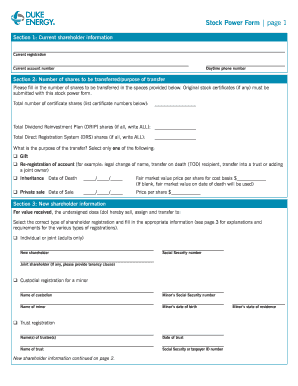
Get Nc Duke Energy Stock Power Form 2014-2025
How it works
-
Open form follow the instructions
-
Easily sign the form with your finger
-
Send filled & signed form or save
How to fill out the NC Duke Energy Stock Power Form online
This guide provides clear instructions on how to complete the NC Duke Energy Stock Power Form online. Whether you are transferring shares for a gift, estate, or other purposes, this step-by-step process will ensure a smooth experience.
Follow the steps to successfully complete the form online.
- Press the ‘Get Form’ button to access the NC Duke Energy Stock Power Form and open it in your preferred document editor.
- In Section 1, enter the current shareholder information including the current registration, account number, and a daytime phone number for contact.
- Proceed to Section 2 where you will fill in the number of shares to be transferred. Provide the total number of certificate shares and any Dividend Reinvestment Plan or Direct Registration System shares, if applicable.
- Indicate the purpose of the transfer by selecting one option such as gift, re-registration, inheritance, or private sale. Be sure to document the date and fair market value if necessary.
- In Section 3, fill out the new shareholder information. Choose the type of shareholder registration and provide the required information. This may include social security numbers and names, either for individuals or entities.
- Continue with any additional new shareholder details in Section 3 continued on page 2, including the mailing address of the new shareholder.
- Section 5 requires the signatures of the current owner(s). Ensure each signature is exactly as it appears on the account and include a medallion signature guarantee.
- Finally, review all provided information for accuracy. Save changes, then download, print, or share the completed form as needed.
Complete your documents online swiftly and accurately.
To transfer Duke Energy stock, you will need to complete the NC Duke Energy Stock Power Form accurately. This form requires essential information like the stockholder's name, the number of shares, and signatures. Once completed, submit the form as directed by the company's transfer agent.
Industry-leading security and compliance
US Legal Forms protects your data by complying with industry-specific security standards.
-
In businnes since 199725+ years providing professional legal documents.
-
Accredited businessGuarantees that a business meets BBB accreditation standards in the US and Canada.
-
Secured by BraintreeValidated Level 1 PCI DSS compliant payment gateway that accepts most major credit and debit card brands from across the globe.


