Loading
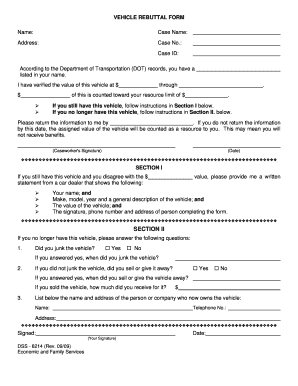
Get Vehicle Rebuttal Form
How it works
-
Open form follow the instructions
-
Easily sign the form with your finger
-
Send filled & signed form or save
How to fill out the Vehicle Rebuttal Form online
Filling out the Vehicle Rebuttal Form online can be a straightforward process when guided properly. This form is essential for individuals disputing the listed value of their vehicle as recorded by the Department of Transportation.
Follow the steps to complete the form accurately.
- Press the ‘Get Form’ button to access the Vehicle Rebuttal Form and open it in your editor of choice.
- Start by entering your name in the designated field at the top of the form.
- Next, fill in the case name alongside your address for proper identification.
- Proceed to enter your case number and case ID, which will help in tracking your submission.
- You will see a section regarding the vehicle's declared value. Verify if the information is correct; if you disagree, note the actual value you have verified.
- If you currently possess the vehicle and dispute its value, continue to Section I by providing a written statement. Include your name, the make, model, year, description, and the accurate value of the vehicle, as well as the contact details of the individual assisting you.
- If you no longer have the vehicle, proceed to Section II. Answer the provided questions regarding the vehicle’s disposal, specifying whether you junked, sold, or gave it away, along with the relevant dates and amounts received.
- Finally, complete the signature section with your name and date, affirming the accuracy of the provided information.
Begin filling out your Vehicle Rebuttal Form online today to ensure your information is submitted timely.
Health Plans NC Medicaid Managed Care Health Plans. Behavioral Health I/DD Tailored Plans. EBCI Tribal Option. Health Plan Contracts.
Industry-leading security and compliance
US Legal Forms protects your data by complying with industry-specific security standards.
-
In businnes since 199725+ years providing professional legal documents.
-
Accredited businessGuarantees that a business meets BBB accreditation standards in the US and Canada.
-
Secured by BraintreeValidated Level 1 PCI DSS compliant payment gateway that accepts most major credit and debit card brands from across the globe.


