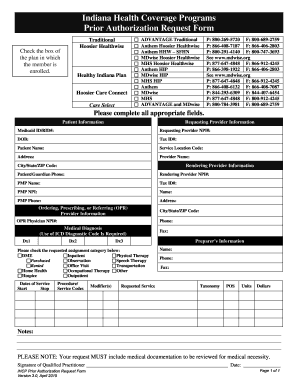
Get 2015 Marketplace Prior Auth Form - Mdwise
How it works
-
Open form follow the instructions
-
Easily sign the form with your finger
-
Send filled & signed form or save
How to fill out the 2015 Marketplace Prior Auth Form - Mdwise online
Filling out the 2015 Marketplace Prior Auth Form - Mdwise online is a straightforward process that ensures your medical needs are addressed efficiently. This guide will provide you with clear instructions to complete the form accurately.
Follow the steps to fill out the form online.
- Click ‘Get Form’ button to obtain the form and open it in your editor.
- Begin by checking the box corresponding to the health plan in which the member is enrolled. This information helps identify the appropriate coverage for processing the request.
- In the Patient Information section, enter the Medicaid ID/RID#, date of birth, and the patient's full name. Ensure all details are accurate to avoid processing delays.
- Complete the Requesting Provider Information, including the provider's NPI# and tax ID#. This section allows the request to be associated with the correct healthcare provider.
- Fill in the Rendering Provider Information, providing the relevant details such as name, NPI#, and contact information. This identifies the provider delivering the requested service.
- In the Ordering, Prescribing, or Referring (OPR) Provider Information section, include the OPR Physician's NPI# and phone number to establish the responsible physician for the request.
- Provide the medical diagnosis using the required ICD Diagnostic Codes. Enter up to three diagnoses, ensuring they accurately reflect the patient's condition.
- Fill in the Procedure/Service Codes section, providing details such as the requested service name, telephone, fax, taxonomy, place of service (POS), units, and dollar amounts. Confirm all entered details are correct.
- Indicate the requested assignment category by checking the appropriate boxes, such as inpatient or outpatient services, to help assess the necessity for each service.
- Enter the dates of service, including start and stop dates, in the specified fields. Ensure these dates align with the requested service period.
- Lastly, it is crucial to remember that your request must include medical documentation to be reviewed for medical necessity. Ensure you collect and attach this information before submitting the form.
- Once all sections are filled out and verified for accuracy, you can save changes, download, print, or share the completed form as needed.
Complete your 2015 Marketplace Prior Auth Form - Mdwise online to ensure timely processing of your request.
The authorization process typically begins with your provider filling out the 2015 Marketplace Prior Auth Form - Mdwise. Following that, they submit the form to the insurance company along with any supporting documentation. Once submitted, the insurer reviews the request, which may involve additional communication with the provider. Finally, the insurer will issue a decision, allowing you to understand your treatment options moving forward.
Industry-leading security and compliance
-
In businnes since 199725+ years providing professional legal documents.
-
Accredited businessGuarantees that a business meets BBB accreditation standards in the US and Canada.
-
Secured by BraintreeValidated Level 1 PCI DSS compliant payment gateway that accepts most major credit and debit card brands from across the globe.


