Loading
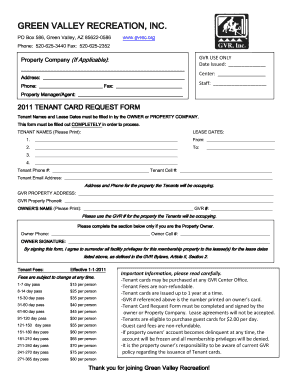
Get Tenant Card Request Form Finaldocx
How it works
-
Open form follow the instructions
-
Easily sign the form with your finger
-
Send filled & signed form or save
How to fill out the Tenant Card Request Form Finaldocx online
Completing the Tenant Card Request Form Finaldocx is a crucial step for managing tenant privileges at Green Valley Recreation. This guide provides clear, step-by-step instructions to assist users in successfully filling out the form online.
Follow the steps to complete your Tenant Card Request Form.
- Press the ‘Get Form’ button to access and open the Tenant Card Request Form Finaldocx in your preferred online editor.
- Begin by filling in the tenant names and lease dates. Ensure that this section is completed by the property owner or property management company. Clearly print each tenant's name and specify the lease dates, including the start and end date.
- Next, enter the contact information for the tenants, including their phone numbers and email addresses, ensuring accuracy for effective communication.
- Provide the GVR property address that the tenants will occupy and include the corresponding property phone number.
- If you are the property owner, please include your name and GVR number. This step is crucial for linking the form to the correct property record.
- Fill in your contact information as the owner, including your phone number and cell phone number. Do not forget to sign the form, indicating your agreement to the terms regarding facility privileges for the tenants.
- After completing the form, review all entered information for accuracy and completeness, as this will streamline the processing.
- Finally, save the changes made to the document. You have the option to download, print, or share the completed form as needed.
Complete your Tenant Card Request Form online today for efficient processing!
Steps for Registering a Company Choose and Reserve a Company Name. ... Form a Business Entity. ... Obtain a Federal EIN. ... Know Your State Tax Registrations. ... Get Business Licenses and Tax Permits. ... Apply and Register Your Trademark and Business Mark. ... Perform Annual Filings and Permit Renewals.
Industry-leading security and compliance
US Legal Forms protects your data by complying with industry-specific security standards.
-
In businnes since 199725+ years providing professional legal documents.
-
Accredited businessGuarantees that a business meets BBB accreditation standards in the US and Canada.
-
Secured by BraintreeValidated Level 1 PCI DSS compliant payment gateway that accepts most major credit and debit card brands from across the globe.


