Loading
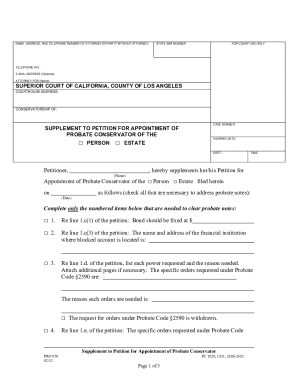
Get Supplement To Clear Probate Notes
How it works
-
Open form follow the instructions
-
Easily sign the form with your finger
-
Send filled & signed form or save
How to fill out the Supplement To Clear Probate Notes online
Completing the Supplement To Clear Probate Notes is an important step in the probate process. This guide provides clear, step-by-step instructions to assist you in accurately filling out the form online, ensuring you address all necessary components effectively.
Follow the steps to complete your Supplement To Clear Probate Notes efficiently.
- Press the ‘Get Form’ button to access the form and open it in the editor.
- Begin filling out the form by entering your state bar number, the name and address of your attorney or yourself if you are without an attorney. Include contact details such as telephone number and optional email address.
- Indicate the conservatorship case by providing the case number and hearing date, ensuring to check whether the conservatorship pertains to the person or estate.
- In the section that starts with 'Petitioner,' write your name and confirm you are supplementing your petition for appointment of a probate conservator.
- For each item number in the form, respond to the probate notes as required, checking the necessary boxes and providing required information such as bond amounts, financial institution details, or specific orders requested.
- If needed, attach additional pages for clarity on the powers requested and the reasons for those powers.
- Complete any additional sections regarding requests for orders under specified Probate Codes, marking any that are withdrawn.
- If applicable, fill in the inventory and appraisal values for conservatorship property, ensuring all financial details are accurate and complete.
- Declare your information is true and correct under penalty of perjury, and provide your signature and typed name.
- Once all information is entered and verified, save your changes, download a copy of the form, and prepare to print or share as needed.
Start filling out your Supplement To Clear Probate Notes online today for a smooth probate process!
Related links form
What must I do to close the estate? The Personal Representative must file a final account, report and petition for final distribution, have the petition set for hearing, give notice of the hearing to interested persons, and obtain a court order approving the final distribution.
Industry-leading security and compliance
US Legal Forms protects your data by complying with industry-specific security standards.
-
In businnes since 199725+ years providing professional legal documents.
-
Accredited businessGuarantees that a business meets BBB accreditation standards in the US and Canada.
-
Secured by BraintreeValidated Level 1 PCI DSS compliant payment gateway that accepts most major credit and debit card brands from across the globe.


