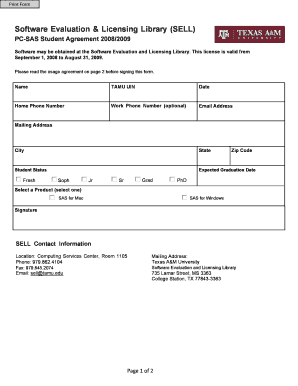
Get Software Evaluation & Licensing Library (sell) - Texas A&m ...
How it works
-
Open form follow the instructions
-
Easily sign the form with your finger
-
Send filled & signed form or save
How to fill out the Software Evaluation & Licensing Library (SELL) - Texas A&M online
Filling out the Software Evaluation & Licensing Library (SELL) form is a straightforward process that allows registered students at Texas A&M University to obtain software for academic use. This guide provides clear, step-by-step instructions to ensure you complete the form accurately and efficiently.
Follow the steps to complete the SELL form online.
- Click the ‘Get Form’ button to access the SELL form. This initiates the process to download and open the form in your preferred editor.
- Once the form is open, begin by entering your name in the designated field. Ensure that you provide your full legal name as it appears in your educational records.
- Locate the TAMU UIN section and input your Texas A&M University Identification Number. This is critical for your registration and verification.
- Fill in the date of completion. Use the current date to document the submission timing.
- Provide your home phone number in the specified field. If you prefer not to share your work phone number, you may leave that section optional.
- Enter your email address in the corresponding field. It should be valid and accessible, as this may be used for communication regarding your software license.
- Complete the mailing address section, including your city, state, and zip code. Ensure the address is accurate to avoid any delivery issues.
- Indicate your student status by selecting from the available options, such as Freshman, Sophomore, Junior, Graduate, Senior, or PhD.
- Provide your expected graduation date in the required format to project your timeline.
- Select one product for the software download, choosing between options like SAS for Mac or SAS for Windows.
- The final step involves signing the form. Ensure your signature is clear and marks your agreement to the terms of use as outlined in the document.
- After completing all the fields, you can save your changes. You may also download, print, or share the form as needed for your records or submission.
Complete the Software Evaluation & Licensing Library (SELL) form online for smooth access to your required software.
Downloading EndNote at Texas A&M is simple through the Software Evaluation & Licensing Library (SELL) - Texas A&M. Log in to the library using your university credentials, and then search for EndNote in the software listings. Select the appropriate version for your needs, and carefully follow the download instructions provided. This process guarantees that you use the licensed version approved by the university.
Industry-leading security and compliance
-
In businnes since 199725+ years providing professional legal documents.
-
Accredited businessGuarantees that a business meets BBB accreditation standards in the US and Canada.
-
Secured by BraintreeValidated Level 1 PCI DSS compliant payment gateway that accepts most major credit and debit card brands from across the globe.


