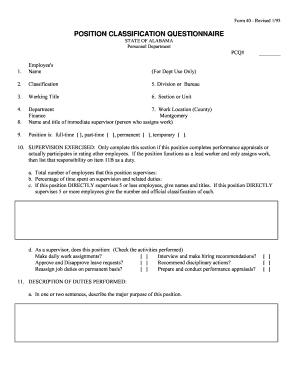
Get Al Form 40 Position Classification Questionnaire 1995-2025
How it works
-
Open form follow the instructions
-
Easily sign the form with your finger
-
Send filled & signed form or save
How to fill out the AL Form 40 Position Classification Questionnaire online
Filling out the AL Form 40 Position Classification Questionnaire is an essential process for accurately classifying job positions within the Alabama state personnel system. This guide offers comprehensive, step-by-step instructions to assist users in completing the form online with clarity and accuracy.
Follow the steps to complete the Position Classification Questionnaire.
- Click the ‘Get Form’ button to access the form and open it in the online editor.
- Begin with the PCQ# section. Enter the unique identifier assigned by your department.
- In the 'Employee's Name' field, input your full name as it appears on official documents.
- Complete the 'Classification' field by entering the official title of your position.
- Fill in your 'Working Title' to reflect the title you commonly use in your role.
- Provide your 'Department' name. For example, if you work in Finance, specify Finance here.
- In the 'Division or Bureau' section, detail the relevant subdivision where you work.
- List your 'Section or Unit' to indicate your specific team or group within the department.
- Fill out the 'Work Location (County)' field to specify where you are primarily based.
- Indicate the name and title of your immediate supervisor as this section pertains to work assignment.
- Choose between full-time, part-time, permanent, or temporary for your position status.
- For 'Supervision Exercised,' only complete if applicable. Provide details about any employees you supervise and the nature of your supervisory role.
- In the 'Description of Duties Performed' section, summarize your role's primary purpose succinctly.
- List your duties in the 'Duty Statement' section by indicating the percentage of time spent, importance rating, and detailed descriptions in the designated columns.
- In the 'Decision Making' section, provide examples of significant decisions made and potential impacts of errors.
- If applicable, detail any financial responsibilities you hold regarding fund expenditure.
- In 'Work Guidelines,' list essential written guidelines and explain how they are applied in your job.
- Indicate how your work is supervised in 'Supervision Received' by checking the appropriate option.
- Specify your regular work contacts outside co-workers in the 'Work Contacts' section, detailing purpose and frequency of contact.
- List any equipment you regularly use, specifying the percentage of time spent operating each.
- Address any typing or shorthand requirements and indicate the percentage of time spent on these tasks.
- Review and complete the sections for supervisor input and verification as needed.
- Once all sections are completed, you may save your changes, download the form, print it, or share it as necessary.
Complete your AL Form 40 Position Classification Questionnaire online now to ensure proper classification of your position.
Related links form
Form 40V, also known as Alabama Form 40 Position Classification Questionnaire, is designed for taxpayers to disclose their income details accurately. It specifically aids in the preparation and filing of Alabama state income tax returns. Utilizing this form can streamline your tax journey and help avoid issues with compliance down the line.
Industry-leading security and compliance
-
In businnes since 199725+ years providing professional legal documents.
-
Accredited businessGuarantees that a business meets BBB accreditation standards in the US and Canada.
-
Secured by BraintreeValidated Level 1 PCI DSS compliant payment gateway that accepts most major credit and debit card brands from across the globe.


