Loading
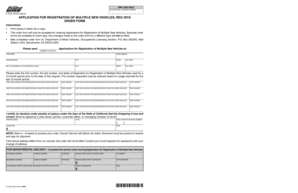
Get Reg 397 2020-2026
How it works
-
Open form follow the instructions
-
Easily sign the form with your finger
-
Send filled & signed form or save
How to fill out the Reg 397 online
Filling out the Reg 397 form online can streamline your application process for registering multiple new vehicles. This guide provides clear and supportive instructions to help you complete each section accurately and efficiently.
Follow the steps to successfully complete the Reg 397 form online.
- Click the ‘Get Form’ button to obtain the Reg 397 form and open it in your document editor.
- In the first section, clearly fill in the number of sheets required for the application. Ensure that you provide accurate information, as this will determine the processing of your request.
- Complete the firm name, firm number, and firm address fields, ensuring to include the city, state, and zip code. This information is crucial for identifying your organization during the processing.
- If you have an authorized mailing address different from the registered address, fill out the mail-to address section with the appropriate details, including the city, state, and zip code.
- You will need to enter the first and last application dates for registration of multiple new vehicles over the past 12 months. Maintain accuracy in these dates to assist in the evaluation of your request.
- Certify the information provided by signing and printing your name in the designated area. Include your title, area code, and telephone number to validate the submission.
- Ensure to allow 4 to 6 weeks for processing your order, and remember that someone must be available to receive and sign for the shipment.
- Finally, you have the option to save your changes, download a copy of the completed form, or share it as needed to ensure you have a record of your submission.
Begin filling out your documents online today for a seamless experience.
Generally, a smog check is required for most out-of-state vehicles to register in California, depending on certain criteria like vehicle age and type. However, some exemptions may apply, so check with the DMV before proceeding. Complying with Reg 397 will clarify these requirements.
Industry-leading security and compliance
US Legal Forms protects your data by complying with industry-specific security standards.
-
In businnes since 199725+ years providing professional legal documents.
-
Accredited businessGuarantees that a business meets BBB accreditation standards in the US and Canada.
-
Secured by BraintreeValidated Level 1 PCI DSS compliant payment gateway that accepts most major credit and debit card brands from across the globe.


