Loading
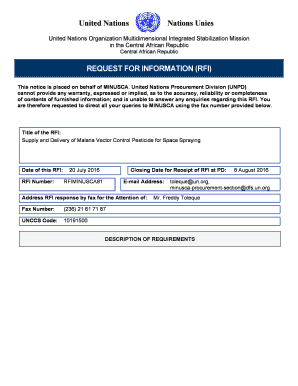
Get Request For Information (rfi) - Un.org
How it works
-
Open form follow the instructions
-
Easily sign the form with your finger
-
Send filled & signed form or save
How to use or fill out the REQUEST FOR INFORMATION (RFI) - Un.org online
This guide provides a step-by-step approach to filling out the Request for Information (RFI) form for the United Nations online. It is designed to assist users in completing the form accurately and efficiently.
Follow the steps to successfully complete the RFI form.
- Press the ‘Get Form’ button to access the RFI document and open it for editing.
- Fill in the title of the RFI at the top of the form. Ensure that you include the correct title, which is 'Supply and Delivery of Malaria Vector Control Pesticide for Space Spraying.'
- Enter the RFI number provided, which is 'RFIMINUSCA81,' in the designated field.
- State the date of the RFI as '20 July 2016' and the closing date for receipt of the RFI as '8 August 2016.' Make sure these dates are accurately reflected in their respective fields.
- Provide your company's UN Vendor ID Number and UNGM Vendor ID Number where indicated. If you do not already have these, ensure registration with the UN is completed.
- Fill in the mandatory fields for your company information, including name, contact person, address, city, country, telephone number, and fax number.
- Include the email address and website of your company if applicable.
- Read the prerequisites for eligibility carefully and declare that your company meets all necessary criteria by signing and dating the document.
- Submit the completed form via fax to the attention of Mr. Freddy Toleque using the fax number (236) 21 61 71 87, as instructed.
- Once completed, ensure that you save changes, download, print, or share the form as required.
Start filling out your documents online now to ensure timely submission.
7 Steps for submitting a Request for Information (RFI) Thoroughly review documents and drawings. ... Formulate your questions. ... Use the correct format. ... Review your queries. ... Send your queries. ... Manage ongoing queries. ... Convert queries into clarifications and exclusions. ... Final thoughts.
Industry-leading security and compliance
US Legal Forms protects your data by complying with industry-specific security standards.
-
In businnes since 199725+ years providing professional legal documents.
-
Accredited businessGuarantees that a business meets BBB accreditation standards in the US and Canada.
-
Secured by BraintreeValidated Level 1 PCI DSS compliant payment gateway that accepts most major credit and debit card brands from across the globe.


