Loading
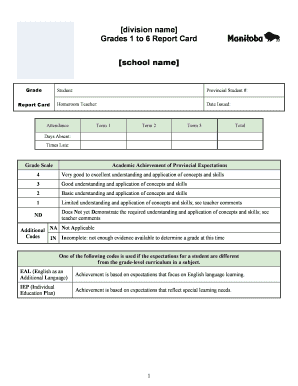
Get Division Name Grades 1 To 6 Report Card - Manitoba - Edu Gov Mb
How it works
-
Open form follow the instructions
-
Easily sign the form with your finger
-
Send filled & signed form or save
How to fill out the Division Name Grades 1 To 6 Report Card - Manitoba - Edu Gov Mb online
Filling out the Division Name Grades 1 To 6 Report Card is an essential task for educators in Manitoba. This guide provides a clear, step-by-step instructions to help users complete the report card online accurately and efficiently.
Follow the steps to complete the report card online.
- Click ‘Get Form’ button to obtain the form and open it in the editor.
- Begin by entering the student's name in the 'Student' field and their provincial student number in the designated area directly below.
- Fill in the name of the homeroom teacher and the date issued in the provided spaces.
- Record the attendance details, including the number of days absent and times late, for each term.
- Refer to the grade scale section to assign grades according to each student’s understanding and application of concepts in different subjects, such as English Language Arts and Mathematics, for terms one, two, and final.
- For any subjects where special learning needs apply, select the corresponding options for EAL (English as an Additional Language) or IEP (Individual Education Plan) as necessary.
- With each subject, provide Comments where necessary to clarify the student’s progress, strengths, or areas for improvement.
- In the learning behaviours section, assess each student on personal management skills, active participation in learning, and social responsibility, and mark the relevant rating.
- Include the principal's comments at the end of the report card and note the next school year for the student.
- Once all fields are completed, review the report for accuracy, then save your changes, download, print, or share the completed form as needed.
Complete your report cards online today to ensure timely and accurate student evaluations.
Kindergarten and grades 1–5 will be using E, M, P, and D on all graded areas this year. E = the student has exceeded the grade level standard(s) M = the student has met the grade level standard(s) P = the student has partially met the grade level standard(s) D = the student did not meet the grade level standard(s)
Industry-leading security and compliance
US Legal Forms protects your data by complying with industry-specific security standards.
-
In businnes since 199725+ years providing professional legal documents.
-
Accredited businessGuarantees that a business meets BBB accreditation standards in the US and Canada.
-
Secured by BraintreeValidated Level 1 PCI DSS compliant payment gateway that accepts most major credit and debit card brands from across the globe.


