Loading
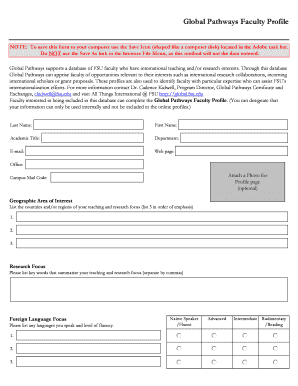
Get Global Pathways Faculty Profile
How it works
-
Open form follow the instructions
-
Easily sign the form with your finger
-
Send filled & signed form or save
How to fill out the Global Pathways Faculty Profile online
This guide provides a comprehensive overview of how to complete the Global Pathways Faculty Profile online. By following these instructions, users will be able to effectively fill out their profiles to support international teaching and research opportunities.
Follow the steps to complete your faculty profile with ease.
- Press the ‘Get Form’ button to access the form and open it in the editor.
- Fill in your last name and first name in the designated fields. Make sure the information is accurate, as it will be used in your profile.
- Enter your academic title and department to provide context regarding your position within the institution.
- Include your email address for communication purposes. Ensure it is a valid email that you check regularly.
- Optionally, provide a link to your web page if applicable. This can help others learn more about your work.
- Specify your office location to help individuals find you easily.
- If you wish, attach a professional photo for your profile page. This step is optional, but a photo can enhance your profile.
- Fill in your campus mail code to ensure correct delivery of any correspondence.
- List the geographic areas of your interest by entering up to three countries or regions in order of emphasis.
- Summarize your research focus by entering keywords that best describe your teaching and research interests, separated by commas.
- List any foreign languages you speak along with your level of fluency. Provide up to three languages, selected from native speaker, fluent, advanced, intermediate, or rudimentary/reading.
- Detail any major affiliations with international academic institutions, including the country and name of each institution.
- Indicate any current or past involvement with International Education, filling in the appropriate categories such as teaching, advising, or mentoring.
- Indicate your preference for whether your profile information may be used in outreach efforts.
- If you would like to attach your photo for inclusion in your profile, please do so after filling out the form.
- Once all fields are completed, ensure you save your changes using the Save Icon in the Adobe task bar. Avoid using the Save As link in the browser File Menu.
- You may then download, print, or share the completed form as necessary. Send the completed form and any optional photo to Dr. Cadence Kidwell at the provided email.
Take the first step in enhancing your professional profile by completing the Global Pathways Faculty Profile online today.
Industry-leading security and compliance
US Legal Forms protects your data by complying with industry-specific security standards.
-
In businnes since 199725+ years providing professional legal documents.
-
Accredited businessGuarantees that a business meets BBB accreditation standards in the US and Canada.
-
Secured by BraintreeValidated Level 1 PCI DSS compliant payment gateway that accepts most major credit and debit card brands from across the globe.


