Loading
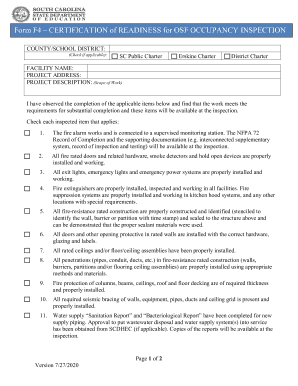
Get Osf - Form F4. Osf - Form F4
How it works
-
Open form follow the instructions
-
Easily sign the form with your finger
-
Send filled & signed form or save
How to fill out the OSF - Form F4 online
Filling out the OSF - Form F4, the certification of readiness for OSF occupancy inspection, is essential for ensuring compliance with safety regulations. This guide will provide clear, step-by-step instructions to help you complete the form accurately and efficiently.
Follow the steps to complete the OSF - Form F4 online.
- Click ‘Get Form’ button to obtain the form and open it in the editor.
- Enter the county or school district at the top of the form. Check the applicable box for SC Public Charter, Erskine Charter, or District Charter.
- Input the facility name, project address, and a brief project description in the designated fields.
- Review the list of items related to the inspection requirements. For each item, ensure that you check the box that confirms the work meets substantial completion requirements. Items include checks for the fire alarm system, fire-rated doors, emergency lighting, and more.
- In the section requesting the design professional's details, print their name, signature, and company name. Include the necessary contact information.
- Indicate the date on which the inspection request is made.
- Ensure that all necessary supporting documentation is referenced and will be available at the time of inspection.
- Before finalizing the form, review all entries for accuracy and completeness.
- Save your changes, and choose to download, print, or share the completed form as needed.
Complete your OSF - Form F4 online today and ensure your project meets inspection requirements.
Related links form
SC Code §59-23-210 [Click here to view] requires all construction, improvement, and renovation of public school buildings and property to comply with the latest standards and specifications set forth in the South Carolina School Facilities Planning and Construction Guide and requires that plans and specifications ...
Industry-leading security and compliance
US Legal Forms protects your data by complying with industry-specific security standards.
-
In businnes since 199725+ years providing professional legal documents.
-
Accredited businessGuarantees that a business meets BBB accreditation standards in the US and Canada.
-
Secured by BraintreeValidated Level 1 PCI DSS compliant payment gateway that accepts most major credit and debit card brands from across the globe.


