Loading
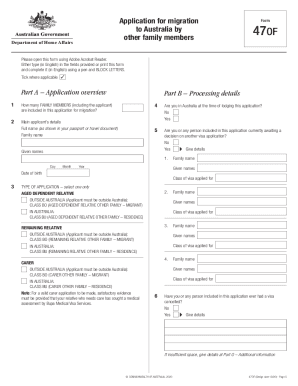
Get Au Form 47of 2020-2025
How it works
-
Open form follow the instructions
-
Easily sign the form with your finger
-
Send filled & signed form or save
How to fill out the AU Form 47OF online
Filling out the AU Form 47OF is an essential step for individuals seeking migration to Australia as other family members. This guide provides a step-by-step process to help you complete the form efficiently and accurately, ensuring a smooth application process.
Follow the steps to complete the AU Form 47OF online:
- Click ‘Get Form’ button to download the AU Form 47OF and open it in an editor that supports PDF forms.
- Begin by filling in your information in Part A, including your full name, date of birth, and class of visa applied for. Ensure that the information matches your official documents.
- Move on to Part B to provide processing details. Indicate the number of family members included in your application and whether you are currently in Australia.
- In Part C, enter your current residential address and contact information. It is crucial to provide an accurate address, as a post office box cannot be used.
- Proceed to fill out Part D if you have a partner. Include their details, relationship status, and whether they will migrate with you.
- If applicable, complete Part E with details of all children under 18 years, even if they are not migrating with you. Ensure clarity in your responses.
- In Part F, list all family unit members aged 18 or over, and ensure that each completes the required additional forms.
- For any additional family members, complete Part G. Provide information about your family, including parents and siblings.
- In Part H, check if any health examinations have been conducted in the last 12 months. This may influence your application process.
- Complete Part I by addressing character-related questions, ensuring that you provide complete and honest answers.
- Based on your application category in Part J, complete the corresponding sections related to aged dependent relatives, remaining relatives, or carers.
- After filling out all relevant parts, refer to Part N to compile your checklist of supporting documents required for your application.
- Finally, sign the respective acknowledgment and declarations in Part S, confirming the information is accurate before submission.
- Once all sections are completed, save your changes, then download, print, or share your final application as needed.
Take the steps outlined above to complete your AU Form 47OF online and submit your application successfully.
Industry-leading security and compliance
US Legal Forms protects your data by complying with industry-specific security standards.
-
In businnes since 199725+ years providing professional legal documents.
-
Accredited businessGuarantees that a business meets BBB accreditation standards in the US and Canada.
-
Secured by BraintreeValidated Level 1 PCI DSS compliant payment gateway that accepts most major credit and debit card brands from across the globe.


