Loading
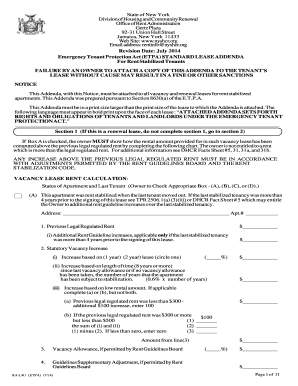
Get Ny Ra-lr1 2014-2026
How it works
-
Open form follow the instructions
-
Easily sign the form with your finger
-
Send filled & signed form or save
How to fill out the NY RA-LR1 online
The NY RA-LR1 form is essential for owners and tenants dealing with rent stabilization in New York State. This guide provides step-by-step instructions for completing this form online, ensuring that users can navigate its components with ease.
Follow the steps to fill out the NY RA-LR1 form online.
- Click ‘Get Form’ button to obtain the NY RA-LR1 form and open it in the editor.
- Begin with Section 1 only if applicable, indicating whether this is a renewal lease. If not, proceed to Section 2.
- Complete the section regarding previous legal regulated rent and any applicable increases if Box A is checked in Section 1.
- Fill in the sections for Individual Apartment Improvements, documenting costs and determining the corresponding rent increase.
- Record the new legal regulated rent, including any surcharges for appliances or additional services.
- Complete Section 2 by providing the housing accommodation address, lease start and end dates.
- Ensure all parties acknowledge the receipt of the addenda and provide signatures and dates in the required fields.
- Review all entered information for accuracy, then save changes. Users can download, print, or share the completed form.
Get started filing your documents online today.
In New York, the amount a landlord can raise rent depends on various factors, including the type of lease and whether the unit is rent-stabilized or market-rate. For rent-stabilized apartments, the state sets maximum allowable increases each year, while market-rate units can see significant hikes. Understanding these regulations is crucial for both landlords and tenants, especially when navigating the NY RA-LR1 framework.
Industry-leading security and compliance
US Legal Forms protects your data by complying with industry-specific security standards.
-
In businnes since 199725+ years providing professional legal documents.
-
Accredited businessGuarantees that a business meets BBB accreditation standards in the US and Canada.
-
Secured by BraintreeValidated Level 1 PCI DSS compliant payment gateway that accepts most major credit and debit card brands from across the globe.


