Loading
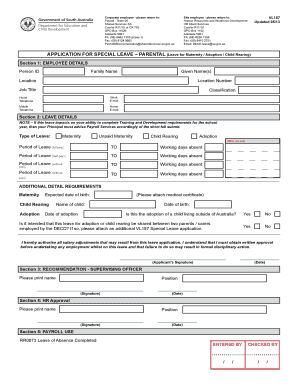
Get Decd Vl157 Form
How it works
-
Open form follow the instructions
-
Easily sign the form with your finger
-
Send filled & signed form or save
How to fill out the Decd Vl157 Form online
Filling out the Decd Vl157 Form online is a straightforward process that allows users to apply for special leave related to parental matters. This guide will walk you through each step to ensure a smooth completion of the application.
Follow the steps to successfully complete the Decd Vl157 Form online.
- Click ‘Get Form’ button to retrieve the VL157 form and open it in the online editor.
- In Section 1: Employee details, enter your family name, given names, location, job title, and contact information. Ensure all fields are filled accurately to avoid delays.
- In Section 2: Leave details, select the type of leave you are applying for: maternity, unpaid maternity, child rearing, or adoption. Specify the periods of leave by filling in the start and end dates for full pay, half pay, and without pay, while noting the working days absent.
- If applying for maternity leave, provide the expected date of birth. For adoption leave, you must attach a medical certificate and enter the name and date of birth of the child.
- Indicate whether the leave will be shared with another parent or carer employed by DECD and provide details if applicable. Attach any relevant additional applications.
- In Section 3: Recommendation - Supervising officer, ensure your supervisor prints their name, fills in their position, and provides their signature and date.
- In Section 4: HR Approval, ensure that the HR representative prints their name, fills in their position, and provides their signature and date.
- In Section 5: Payroll use, complete the necessary fields for payroll processing. Make sure all authorizations are clear and documented.
- Finally, review your form for accuracy, save any changes made, and proceed to download or print the completed form for your records.
Complete your Decd Vl157 Form online today and ensure your leave application is processed efficiently.
To complete a service request form, begin by accurately detailing the service you are requesting. Include necessary personal data, such as your name and contact information, to ensure proper communication. Check out the Decd Vl157 Form through uslegalforms for an example of how to structure your information clearly and effectively.
Industry-leading security and compliance
US Legal Forms protects your data by complying with industry-specific security standards.
-
In businnes since 199725+ years providing professional legal documents.
-
Accredited businessGuarantees that a business meets BBB accreditation standards in the US and Canada.
-
Secured by BraintreeValidated Level 1 PCI DSS compliant payment gateway that accepts most major credit and debit card brands from across the globe.


