Loading
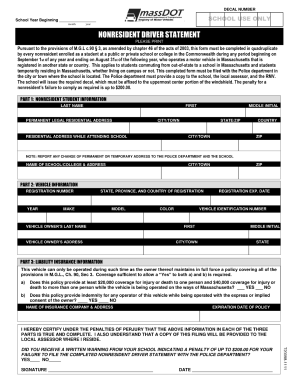
Get Ma T20098 2011-2026
How it works
-
Open form follow the instructions
-
Easily sign the form with your finger
-
Send filled & signed form or save
How to fill out the MA T20098 online
The MA T20098 is an essential form for users to complete for various purposes. This guide offers comprehensive, step-by-step instructions on filling out the MA T20098 online, ensuring clarity and ease of use for everyone involved.
Follow the steps to complete the MA T20098 online effectively.
- Use the ‘Get Form’ button to access the form and open it in the digital editor for your convenience.
- Begin by entering your personal information in the designated fields. This typically includes your full name, address, and contact details. Ensure all information is accurate and up-to-date.
- Proceed to fill out any relevant sections regarding your eligibility or circumstances that pertain to the form's purpose. Read the prompts carefully and provide detailed responses.
- Review your entries for completeness and confirm that they are free of errors. This step is crucial to ensure a smooth processing of your form.
- Once all required fields are filled out and your information is verified, you can choose to save your changes. Options may include downloading the form, printing it, or sharing it as needed.
Start filling out the MA T20098 online today for a streamlined process.
An RTA form, or Road Test Application, is used by drivers seeking to take the road test in Massachusetts. Completing this form correctly is important to ensure that you secure a driving test appointment and fulfill licensing requirements. If you're preparing for this alongside the MA T20098 process, having guidance can make the experience simpler. Tools like USLegalForms can assist you with the necessary documentation.
Industry-leading security and compliance
US Legal Forms protects your data by complying with industry-specific security standards.
-
In businnes since 199725+ years providing professional legal documents.
-
Accredited businessGuarantees that a business meets BBB accreditation standards in the US and Canada.
-
Secured by BraintreeValidated Level 1 PCI DSS compliant payment gateway that accepts most major credit and debit card brands from across the globe.


