Loading
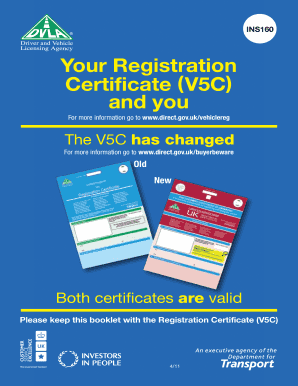
Get V5c Pdf
How it works
-
Open form follow the instructions
-
Easily sign the form with your finger
-
Send filled & signed form or save
How to fill out the V5C PDF online
Filling out the V5C PDF can seem daunting, but with clear guidance, you can complete the form efficiently. This guide provides step-by-step instructions tailored to your needs for filling out the V5C PDF online.
Follow the steps to successfully complete the V5C PDF.
- Use the ‘Get Form’ button to obtain the V5C PDF. Open the form in your PDF editor to begin filling it out.
- Check the keeper and vehicle details. Ensure all information matches your documents. If details are incorrect, make corrections directly in the appropriate sections on the form.
- If you are the new keeper, fill in your full name and address in sections designated for new keeper information. Avoid using initials or joint names.
- Complete section 8, which requires a declaration. Both the current keeper and the new keeper must sign and date this section if transferring ownership.
- If you need to report any changes, use sections 6 or 7 to update keeper or vehicle information as necessary. Provide valid explanations if required.
- For those scrapping the vehicle, fill in section 9 and send it to the DVLA along with a Certificate of Destruction.
- Once all relevant sections are completed, review your form for accuracy, save your changes, and download or print a copy of the completed V5C PDF.
Start filling out your documents online today to ensure a smooth process!
Contact DVLA by phone to apply. You'll usually receive your V5C after 4 weeks if you apply this way. Contact DVLA if you have not received your V5C and it's been 4 weeks since you applied. If you have not received your V5C after 6 weeks and you have not notified DVLA, you'll have to pay £25 to get a replacement.
Industry-leading security and compliance
US Legal Forms protects your data by complying with industry-specific security standards.
-
In businnes since 199725+ years providing professional legal documents.
-
Accredited businessGuarantees that a business meets BBB accreditation standards in the US and Canada.
-
Secured by BraintreeValidated Level 1 PCI DSS compliant payment gateway that accepts most major credit and debit card brands from across the globe.


