Loading
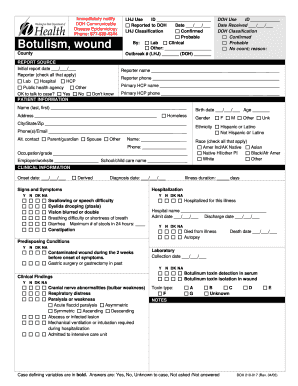
Get Wa Doh 210-017 2005-2025
How it works
-
Open form follow the instructions
-
Easily sign the form with your finger
-
Send filled & signed form or save
How to fill out the WA DOH 210-017 online
The WA DOH 210-017 form is essential for reporting cases of botulism and provides critical information for public health tracking. This guide will assist users in filling out the form accurately and efficiently online.
Follow the steps to complete your online submission.
- Press the ‘Get Form’ button to obtain the online version of the WA DOH 210-017 form.
- Begin by entering the initial report date in the specified format. This section is crucial for tracking the timeline of the case.
- Identify the source of the report by checking the appropriate options such as Lab, Hospital, Healthcare Provider (HCP), Public health agency, or Other.
- Complete the patient information section, including the patient's full name, address, birth date, and additional contact information.
- Provide clinical information starting with onset and diagnosis dates, symptoms, hospitalization status, and any relevant medical history.
- Fill out the exposure section, detailing any travel history, contacts with other known cases, and potential sources of exposure related to food or other activities.
- Indicate treatment provided, including antibiotics or botulism antitoxin, along with dates of administration.
- Conclude by including any public health issues or actions taken as part of the reporting process.
- Once all sections are completed, review the information for accuracy before saving your changes. You can then download, print, or share the form as needed.
Complete and submit your documents online for effective public health management!
To obtain your Washington Employment Security Department number, you will need to complete a registration process either online or in person. Following the WA DOH 210-017 procedures can help ensure that you gather all necessary documents and information in advance. If you require assistance, platforms like uslegalforms can simplify the process by providing templates and guidance.
Industry-leading security and compliance
US Legal Forms protects your data by complying with industry-specific security standards.
-
In businnes since 199725+ years providing professional legal documents.
-
Accredited businessGuarantees that a business meets BBB accreditation standards in the US and Canada.
-
Secured by BraintreeValidated Level 1 PCI DSS compliant payment gateway that accepts most major credit and debit card brands from across the globe.


