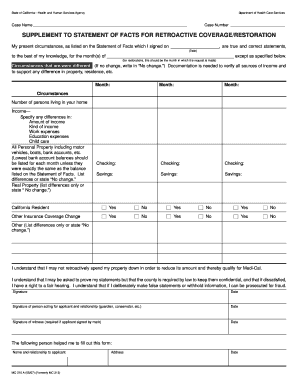
Get Supplement To Statement Of Facts For Retroactive Coverage Restoration
How it works
-
Open form follow the instructions
-
Easily sign the form with your finger
-
Send filled & signed form or save
How to fill out the Supplement To Statement Of Facts For Retroactive Coverage Restoration online
Filling out the Supplement To Statement Of Facts For Retroactive Coverage Restoration is an essential step in applying for retroactive coverage restoration. This guide provides clear instructions to help users confidently complete the form online.
Follow the steps to accurately complete the form
- Click ‘Get Form’ button to obtain the form and open it in the editor.
- Begin by filling in the case name and case number at the top of the form. Ensure that this information is correct as it is used to identify your application.
- In the section regarding your present circumstances, indicate the date that you signed the previous Statement of Facts. This provides a reference for your current statements.
- Specify the month(s) for which you are requesting retroactive coverage restoration. If you are applying for multiple months, list each month clearly.
- If there are any changes in your circumstances, describe them in the provided space or indicate 'No change' if applicable. Document verification might be necessary for any differences.
- Fill out the number of persons living in your home and provide detailed information regarding income differences, work expenses, education expenses, and child care.
- List all personal property and real property details. For personal accounts, include the lowest bank account balances for each month unless there are no changes.
- Indicate your California residency status by checking the appropriate box (Yes/No). This is essential for eligibility considerations.
- Beyond this, disclose any changes in other insurance coverage by selecting Yes or No.
- Lastly, review the statement of understanding section carefully, ensuring you are aware of the implications and potential consequences of your statements.
- Once all sections are completed, provide the required signatures, including your own, and if needed, those of a guardian, conservator, or witness.
- After completing the form, you can save changes, download a copy for your records, print the document, or share it as needed.
Start completing your Supplement To Statement Of Facts For Retroactive Coverage Restoration online today for quick and efficient processing.
The MC 210 form is an important document used in California to apply for Medi-Cal benefits. It serves as the initial application for prospective and retroactive coverage. The form ensures that your eligibility for services is assessed accurately and facilitates the process of applying for the Supplement To Statement Of Facts For Retroactive Coverage Restoration. Completing this form thoroughly can significantly impact your access to necessary healthcare services.
Industry-leading security and compliance
-
In businnes since 199725+ years providing professional legal documents.
-
Accredited businessGuarantees that a business meets BBB accreditation standards in the US and Canada.
-
Secured by BraintreeValidated Level 1 PCI DSS compliant payment gateway that accepts most major credit and debit card brands from across the globe.


