Loading
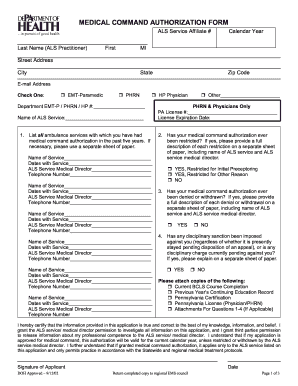
Get Pa Medical Command Authorization Form 2002-2026
How it works
-
Open form follow the instructions
-
Easily sign the form with your finger
-
Send filled & signed form or save
How to fill out the PA Medical Command Authorization Form online
Filling out the PA Medical Command Authorization Form online is a straightforward process that ensures you provide all necessary information for medical command authorization. This guide will walk you through each section and field to make the process as seamless as possible.
Follow the steps to complete your application effectively.
- Click ‘Get Form’ button to obtain the form and open it in the editor.
- Begin by entering your last name, first name, and middle initial in the appropriate fields. Then, fill in your current street address, city, state, zip code, and email address.
- Select your role by checking either 'EMT-Paramedic' or 'PHRN' and provide your department and identification number in the designated sections.
- List all ambulance services with which you have had medical command authorization in the past five years. Include the name of the service, the dates of service, the Medical Director's name, and their telephone number. If more space is needed, use a separate sheet.
- Respond to questions regarding any restrictions or denials on your medical command authorization. If applicable, provide detailed descriptions on separate sheets.
- Indicate if any disciplinary sanctions or charges are pending against you, and provide explanations if necessary.
- Attach copies of all required documents, including your current BCLS course completion, previous year’s continuing education record, and relevant licenses.
- Review your completed form for accuracy. Once you confirm all information is correct, proceed to either save changes, download, print, or share the form as required.
Complete your documents online now and ensure your application is processed efficiently.
To fill out a medical consent form, start by entering the patient’s basic information, including their name and insurance details. Next, specify the medical treatments covered by the authorization. Ensure your signature and date are included on the PA Medical Command Authorization Form, as this confirms your consent for the healthcare provider to deliver necessary medical services.
Industry-leading security and compliance
US Legal Forms protects your data by complying with industry-specific security standards.
-
In businnes since 199725+ years providing professional legal documents.
-
Accredited businessGuarantees that a business meets BBB accreditation standards in the US and Canada.
-
Secured by BraintreeValidated Level 1 PCI DSS compliant payment gateway that accepts most major credit and debit card brands from across the globe.


