Loading
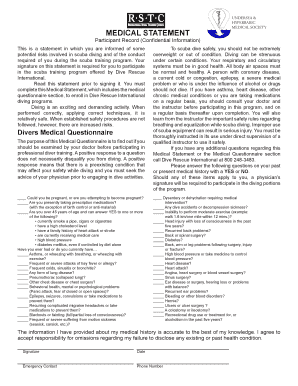
Get Scuba Rstc Liability Release Form
How it works
-
Open form follow the instructions
-
Easily sign the form with your finger
-
Send filled & signed form or save
How to fill out the Scuba Rstc Liability Release Form online
Filling out the Scuba Rstc Liability Release Form online is an essential step to ensure your safety and understanding of the potential risks involved in scuba diving. This guide provides clear, step-by-step instructions to help users complete the form with confidence.
Follow the steps to complete the form accurately.
- Press the ‘Get Form’ button to access the form and open it in your preferred editor.
- Begin by providing your personal information in the designated fields, including your full name, date of birth, and contact details such as your email and phone number.
- Complete the medical questionnaire by answering each question with a 'yes' or 'no' response. Be sure to provide accurate information regarding any preexisting medical conditions.
- In the section regarding emergency contact information, include the name and phone number of a trusted individual who can be reached in case of emergencies.
- Review all the information entered to ensure accuracy, as this information is crucial for your safety during scuba training.
- Once you have completed the form, you can save your changes or choose to print and sign the document where required.
- If needed, share the completed form with your instructor or diving organization to complete your application.
Complete your scuba diving documents online to enjoy a safe diving experience.
To log dives on the PADI app, first, download the app and create an account. Enter your dive details such as date, location, and depth directly within the app’s user-friendly interface. Regularly logging your dives digitally simplifies record-keeping and enhances your dive history, which is important for your Scuba Rstc Liability Release Form.
Industry-leading security and compliance
US Legal Forms protects your data by complying with industry-specific security standards.
-
In businnes since 199725+ years providing professional legal documents.
-
Accredited businessGuarantees that a business meets BBB accreditation standards in the US and Canada.
-
Secured by BraintreeValidated Level 1 PCI DSS compliant payment gateway that accepts most major credit and debit card brands from across the globe.


