Loading
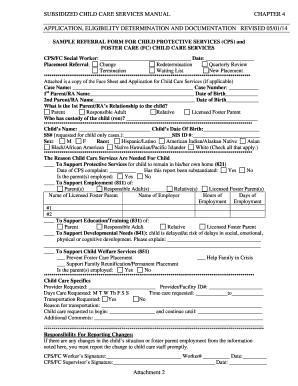
Get Cps Referral Form
How it works
-
Open form follow the instructions
-
Easily sign the form with your finger
-
Send filled & signed form or save
How to fill out the Cps Referral Form online
Filling out the Cps Referral Form online is an essential step for those seeking child protective services or related assistance. This guide will provide you with clear, step-by-step instructions to ensure a complete and accurate submission.
Follow the steps to successfully complete the Cps Referral Form
- Click ‘Get Form’ button to start the process and access the form in your chosen editing tool.
- Begin by filling out the placement referral section, selecting whether this is a new request, a redetermination, a quarterly review, or other options as provided.
- Include the relevant details for the case such as the case name, case number, and names and dates of birth for the 1st and 2nd parent or responsible adult.
- Indicate the relationship of the 1st parent or responsible adult to the child by selecting the appropriate option from the list provided.
- Fill out the custody information, specifying who has custody of the child or children listed.
- Complete the child's personal information, including their name, date of birth, social security number (if applicable), and identification numbers.
- Select the child's sex and race by checking all options that apply.
- Explain the reason child care services are needed. Choose from the provided reasons and provide any necessary details, including the date of the CPS complaint if applicable.
- Fill out child care specifics, including the provider requested, their facility ID, and the days and times care is needed.
- Indicate if transportation is requested, providing a reason if applicable, and state the desired start and end dates for child care services.
- Add any additional comments or concerns that may aid in the processing of your referral.
- Ensure the section on the responsibility for reporting changes is clear. This includes acknowledging your obligation to report any significant changes in circumstances.
- Finally, sign the form at the bottom along with the worker’s signature, worker number, and supervisor’s signature, ensuring all required signatures are included.
- After completing the form, make sure to save your edits, download a copy for your records, and if necessary, print or share the completed form as needed.
Take the next step in the process and complete your documents online.
Related links form
Structural/economic factors: The stress of poverty, unemployment, restricted mobility, and poor housing can be instrumental in a parent's ability to adequately care for a child. The child needs to be protected from separation from his/her family solely because of stressed economic conditions.
Industry-leading security and compliance
US Legal Forms protects your data by complying with industry-specific security standards.
-
In businnes since 199725+ years providing professional legal documents.
-
Accredited businessGuarantees that a business meets BBB accreditation standards in the US and Canada.
-
Secured by BraintreeValidated Level 1 PCI DSS compliant payment gateway that accepts most major credit and debit card brands from across the globe.


