Loading
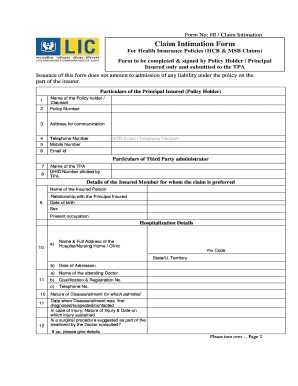
Get Form No: Hi / Claim Intimation
How it works
-
Open form follow the instructions
-
Easily sign the form with your finger
-
Send filled & signed form or save
How to use or fill out the Form No: HI / Claim Intimation online
Filling out the Form No: HI / Claim Intimation is an essential step in initiating your health insurance claim. This guide will provide clear, step-by-step instructions to ensure that you complete the form accurately and efficiently.
Follow the steps to fill out the form correctly.
- Press the ‘Get Form’ button to download the Claim Intimation Form and open it for editing.
- In the first section, provide the particulars of the Principal Insured. Fill in the name of the policy holder or claimant, policy number, address for communication, telephone number, mobile number, and email ID. Make sure all provided information is accurate.
- Next, enter the details of the Third Party Administrator (TPA). Include the name of the TPA and the UHID number that they have allotted.
- In the section regarding the insured member for whom the claim is being preferred, provide the name, relationship with the principal insured, date of birth, sex, and present occupation of the insured person.
- Fill in the hospitalization details. Start by entering the name and full address of the hospital, including pin code and state/union territory. Also, include the date of admission.
- Complete the information regarding the attending doctor by writing down their name, qualification, registration number, and telephone number.
- Indicate the nature of the disease or ailment for which the insured was admitted, along with the date when the ailment was first diagnosed. If applicable, input the nature and date of any injury sustained.
- If a surgical procedure is suggested, please provide detailed information regarding the surgery.
- Review all the details filled in the form to ensure accuracy. Correct any mistakes if necessary.
- Finally, sign the form, indicating your agreement to the statements made, and submit it to the TPA. Ensure you keep a copy for your records. After submission, you can download or print the form for your convenience.
Complete your health insurance claim process online by filling out the Claim Intimation Form now.
An insurance claim is a request to the insurance company for payment after a policyholder experiences a loss covered by their policy. For example, if a home is damaged by a fire and the homeowner has insurance, they will file a claim to begin the process of the insurance company paying for the repairs.
Industry-leading security and compliance
US Legal Forms protects your data by complying with industry-specific security standards.
-
In businnes since 199725+ years providing professional legal documents.
-
Accredited businessGuarantees that a business meets BBB accreditation standards in the US and Canada.
-
Secured by BraintreeValidated Level 1 PCI DSS compliant payment gateway that accepts most major credit and debit card brands from across the globe.


