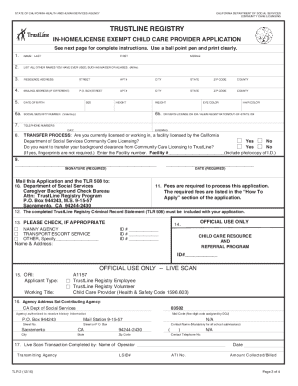
Get Ca Tlr 2 2015-2026
How it works
-
Open form follow the instructions
-
Easily sign the form with your finger
-
Send filled & signed form or save
How to fill out the CA TLR 2 online
Filling out the CA TLR 2 form is a crucial step for individuals seeking to register as in-home child care providers in California. This guide will walk you through the process of completing the form online, ensuring that you meet all requirements and understand each section.
Follow the steps to successfully complete the CA TLR 2 application.
- Click ‘Get Form’ button to obtain the CA TLR 2 application and open it in your preferred editing tool.
- In section 1, enter your full legal name in the designated fields, ensuring that you follow the format of Last, First, and Middle.
- List all other names you have ever used, such as maiden names or aliases, in section 2.
- Provide your current residence address in section 3. Ensure that city names are fully spelled out, without abbreviations.
- If your mailing address differs from your residence address, complete section 4 with the correct details.
- Fill in your date of birth in section 5, followed by personal identification details including sex, height, weight, eye color, and hair color.
- If you choose to provide it, enter your Social Security number in section 6a. Completing this section is voluntary but may expedite processing.
- List your telephone numbers in section 7 for best contact options.
- Indicate whether you are currently licensed or working in a facility licensed by Community Care Licensing in section 8 and select if you wish to transfer your background clearance.
- Sign and date the application in section 9 to confirm the accuracy of your information.
- Prepare the application for mailing by ensuring all sections are filled, including the TrustLine Registry Criminal Record Statement (TLR 508) before sending it to the address in box 10.
- Review all application details to confirm completeness and ensure to include the appropriate payment for processing as outlined.
- Upon submission, you may save changes, download, print, or share the completed form as needed.
Start your journey to become a registered in-home child care provider by completing your CA TLR 2 application online today.
TrustLine functions as a safety net for families seeking childcare services in California. It verifies caregivers through background checks and maintains a public registry for families to consult. By ensuring caregivers meet the CA TLR 2 requirements, TrustLine aims to foster a secure environment for children. For detailed guidance and support through this process, consider visiting US Legal Forms.
Industry-leading security and compliance
-
In businnes since 199725+ years providing professional legal documents.
-
Accredited businessGuarantees that a business meets BBB accreditation standards in the US and Canada.
-
Secured by BraintreeValidated Level 1 PCI DSS compliant payment gateway that accepts most major credit and debit card brands from across the globe.


