Loading
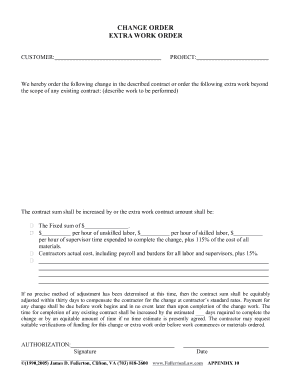
Get Change Work Order Template 2020-2026
How it works
-
Open form follow the instructions
-
Easily sign the form with your finger
-
Send filled & signed form or save
How to fill out the Change Work Order Template online
Filling out the Change Work Order Template online is a straightforward process that allows users to efficiently document changes or additional work required in a contract. This guide provides clear instructions to help ensure that all necessary information is accurately completed.
Follow the steps to fill out the Change Work Order Template with ease.
- Click the ‘Get Form’ button to obtain the Change Work Order Template and open it in your document editor.
- Begin by entering the customer name in the designated field. This is essential to identify the party involved in the change order.
- Next, fill in the project name. This provides context for the changes being requested.
- Describe the work to be performed in the section provided. Be as detailed as possible to ensure clarity regarding the changes or extra work.
- Indicate how the contract sum will be adjusted by selecting one of the options provided. Specify the fixed sum or the rates for labor and materials, ensuring to fill in the corresponding monetary values.
- If applicable, outline any conditions for adjustments in the contract sum based on the contractor’s standard rates, including anticipated costs and time estimates for completion.
- Ensure that the authorization section is completed by signing and dating the document. This step is crucial for validating the change order.
- Once all fields are filled out, review the document for accuracy. Make any necessary corrections before finalizing.
- Finally, save the changes, and choose to download, print, or share the completed Change Work Order Template as needed.
Start filling out your Change Work Order Template online today to manage your project changes efficiently.
The standard change order form typically includes sections for project details, reasons for changes, costs associated, and any approval signatures needed. This form is crucial for maintaining clear communication and accountability in projects. Implementing a Change Work Order Template can standardize your process and enhance transparency.
Industry-leading security and compliance
US Legal Forms protects your data by complying with industry-specific security standards.
-
In businnes since 199725+ years providing professional legal documents.
-
Accredited businessGuarantees that a business meets BBB accreditation standards in the US and Canada.
-
Secured by BraintreeValidated Level 1 PCI DSS compliant payment gateway that accepts most major credit and debit card brands from across the globe.


