Loading
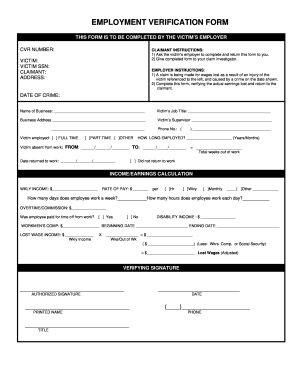
Get Employment Verification Form 2020-2025
How it works
-
Open form follow the instructions
-
Easily sign the form with your finger
-
Send filled & signed form or save
How to fill out the Employment Verification Form online
Completing the Employment Verification Form accurately is essential for verifying lost wages due to injury. This guide will help you understand how to fill out the form online efficiently and correctly, ensuring that all necessary information is provided for processing your claim.
Follow the steps to complete the Employment Verification Form online
- Click ‘Get Form’ button to obtain the form and open it in the editor.
- Begin by entering the CVR number at the top. This number is essential for tracking the claim.
- In the 'Victim' section, provide the name and Social Security Number of the victim.
- Next, enter the claimant's name and address, ensuring all information is correct.
- Under the employer instructions, ensure you understand the requirement to report actual earnings lost due to the incident.
- Fill in the 'Date of Crime' as accurate as possible, as this date is crucial for your claim.
- In the 'Name of Business' field, write the official name of the employer.
- Record the victim’s job title, business address, and the name of the victim’s supervisor in the respective fields.
- Indicate the employment status by checking the appropriate box for full-time, part-time, or other.
- Input the employer's phone number for any follow-up inquiries.
- Provide details on how long the victim has been employed, noting years and months.
- Specify the period the victim was absent from work, including start and return dates.
- Calculate the total weeks the victim was unable to work and indicate 'Did not return to work' if applicable.
- Fill in the income and earnings calculation section, including weekly income and rate of pay, selecting the appropriate frequency.
- Indicate how many days the employee works per week and the daily hours worked.
- Calculate any overtime or commission earned by the employee during the relevant period.
- Confirm if the employee was paid for time off work by checking 'Yes' or 'No'.
- If applicable, provide any disability income and workers' compensation information, including dates.
- Calculate lost wage income based on the given formula, considering adjustments for workers' compensation or Social Security.
- Finally, obtain the authorized signature, printed name, title, date, and phone number to verify the form is complete.
Begin filling out your Employment Verification Form online now.
To process employment verification, begin by identifying the correct Employment Verification Form, which can often be found through your company's HR resources. Fill out the required sections clearly and accurately, then submit it to your HR or relevant department. Following up with them after submission can help ensure your request is processed promptly and efficiently.
Industry-leading security and compliance
US Legal Forms protects your data by complying with industry-specific security standards.
-
In businnes since 199725+ years providing professional legal documents.
-
Accredited businessGuarantees that a business meets BBB accreditation standards in the US and Canada.
-
Secured by BraintreeValidated Level 1 PCI DSS compliant payment gateway that accepts most major credit and debit card brands from across the globe.


