Loading
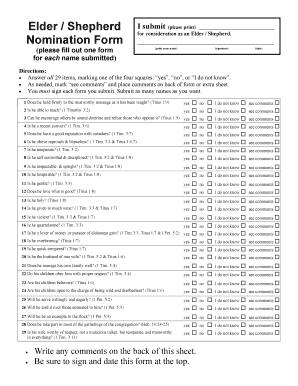
Get Elder / Shepherd Nomination Form
How it works
-
Open form follow the instructions
-
Easily sign the form with your finger
-
Send filled & signed form or save
How to fill out the Elder / Shepherd Nomination Form online
The Elder / Shepherd Nomination Form is designed to facilitate the nomination process for individuals being considered for leadership roles within a community. This guide will provide you with step-by-step instructions on how to successfully complete the form online.
Follow the steps to successfully complete the nomination form.
- Press the ‘Get Form’ button to access the Elder / Shepherd Nomination Form and open it in your preferred editing tool.
- In the first section, enter the name of the person you are nominating for Elder / Shepherd. Ensure that you print it clearly as this will be reviewed by the selection committee.
- Below the name, you will find fields for the person’s signature and date. Make sure the nominator signs the form where indicated and provides the correct date.
- Proceed to the main section that includes 29 items. For each question, select one of the following options: 'yes', 'no', or 'I do not know'. Carefully consider each question based on your knowledge of the nominee.
- If you need to provide additional comments regarding a specific question, mark 'see comments' and write your comments on the back of the form or on an extra sheet of paper.
- Once you have completed answering all questions, review the form to ensure all necessary sections are filled out correctly and to see if any additional comments need to be included.
- Finally, save your completed form, and if necessary, download, print, or share it as required. Be sure to keep a copy for your records.
Complete your Elder / Shepherd Nomination Form online today and ensure all the important details are submitted accurately.
How to write a nomination letter Include a header. Letters typically have a header to identify the sender and provide their contact information to the reader. ... Draft an introduction. After you complete your header, draft an introductory paragraph. ... Write the body of the letter. ... Create a summary.
Industry-leading security and compliance
US Legal Forms protects your data by complying with industry-specific security standards.
-
In businnes since 199725+ years providing professional legal documents.
-
Accredited businessGuarantees that a business meets BBB accreditation standards in the US and Canada.
-
Secured by BraintreeValidated Level 1 PCI DSS compliant payment gateway that accepts most major credit and debit card brands from across the globe.


