Loading
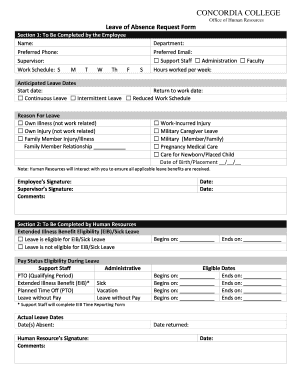
Get Concordia College Office Of Human Resources Leave Of Absence Request Form Section 1: To Be
How it works
-
Open form follow the instructions
-
Easily sign the form with your finger
-
Send filled & signed form or save
How to use or fill out the CONCORDIA COLLEGE Office Of Human Resources Leave Of Absence Request Form Section 1: To Be online
This guide is designed to assist users in accurately completing the CONCORDIA COLLEGE Office Of Human Resources Leave Of Absence Request Form Section 1. By following these detailed steps, individuals will ensure that their leave of absence request is submitted correctly and efficiently.
Follow the steps to complete your leave of absence request form.
- Begin by locating the form. Use the ‘Get Form’ button to access and open the Leave of Absence Request Form in your preferred online editor.
- Input your name in the designated field. Ensure that your preferred contact number is entered under 'Preferred Phone.' This information is essential for communication during the leave process.
- Fill in your supervisor's name to inform the Human Resources team about your direct reporting line. Next, provide your regular work schedule by selecting the days you typically work.
- Indicate your department where you are employed. This helps Human Resources to process your request within the correct context.
- Enter your preferred email address, ensuring you have a reliable method of contact during your leave.
- Select your employment type by marking either 'Support Staff,' 'Administration,' or 'Faculty.' This designation assists in identifying the specifics of your leave eligibility.
- Specify the number of hours you work per week to give an accurate account of your work schedule.
- Fill in the anticipated leave dates you expect to start and return from your leave of absence. Select whether your leave will be a 'Continuous Leave,' 'Intermittent Leave,' or a 'Reduced Work Schedule' based on your needs.
- In the 'Reason For Leave' section, mark the appropriate reason that aligns with your situation and provide any necessary details, such as the relationship for family leave.
- Review the section that mentions Human Resources will interact to ensure you receive applicable leave benefits. Signature fields for both you and your supervisor are included; make sure both are signed appropriately.
- Once you have filled in all the required fields, save your changes, and then proceed to download, print, or share a copy of the form as needed.
Complete your form online today to ensure your leave request is processed smoothly.
Industry-leading security and compliance
US Legal Forms protects your data by complying with industry-specific security standards.
-
In businnes since 199725+ years providing professional legal documents.
-
Accredited businessGuarantees that a business meets BBB accreditation standards in the US and Canada.
-
Secured by BraintreeValidated Level 1 PCI DSS compliant payment gateway that accepts most major credit and debit card brands from across the globe.


