Loading
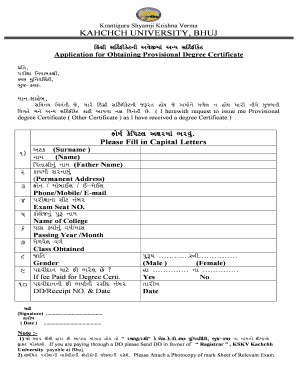
Get Kutch University Degree Certificate Form
How it works
-
Open form follow the instructions
-
Easily sign the form with your finger
-
Send filled & signed form or save
How to fill out the Kutch University Degree Certificate Form online
Navigating the Kutch University Degree Certificate Form can be straightforward with the right guidance. This comprehensive guide provides step-by-step instructions to help users complete the form effectively and efficiently.
Follow the steps to successfully fill out the Kutch University Degree Certificate Form
- Click ‘Get Form’ button to obtain the form and open it in the respective editor.
- Begin by filling in your surname in capital letters as indicated in the form.
- Enter your full name in capital letters next, ensuring accuracy to avoid any discrepancies.
- Provide your father's name in capital letters, following the same guidelines for clarity.
- Next, enter your permanent address. Ensure that this information is complete and clear.
- Fill in your phone number or mobile number, as well as your email address for communication purposes.
- Input your exam seat number accurately to facilitate the processing of your form.
- Indicate the name of the college from which you graduated, ensuring that it matches official records.
- Enter the year and month of passing, as this will be significant for your degree certification.
- Select the class obtained from your examination results.
- Specify your gender by marking the appropriate option provided.
- Confirm if the fee has been paid for the degree certificate by selecting ‘Yes’ or ‘No’.
- If applicable, provide the DD or receipt number along with the date of payment.
- Finally, date the form, sign it, and ensure all information is accurate before submitting.
- Upon completion, you may save your changes, download, print, or share the filled-out form as needed.
Complete your Kutch University Degree Certificate Form online now for a seamless application experience.
Krantiguru Shyamji Krishna Verma Kachchh University.
Industry-leading security and compliance
US Legal Forms protects your data by complying with industry-specific security standards.
-
In businnes since 199725+ years providing professional legal documents.
-
Accredited businessGuarantees that a business meets BBB accreditation standards in the US and Canada.
-
Secured by BraintreeValidated Level 1 PCI DSS compliant payment gateway that accepts most major credit and debit card brands from across the globe.


