Loading
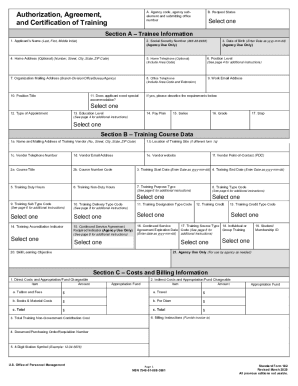
Get Opm Sf 182 2020-2026
How it works
-
Open form follow the instructions
-
Easily sign the form with your finger
-
Send filled & signed form or save
How to fill out the OPM SF 182 online
The OPM SF 182 is a critical form used for training requests within government agencies. By understanding how to correctly complete this form online, users can streamline the approval process for training and ensure proper documentation of training events.
Follow the steps to effectively fill out the form.
- Click the ‘Get Form’ button to access the OPM SF 182 form and open it in the editor.
- In Section A, provide the required trainee information. Include the applicant's name, date of birth, social security number, and optional details such as home address and telephone number. Make sure to include the organization mailing address and email contact.
- Select the appropriate options for position level, appointment type, and education level as indicated. Ensure each selection correlates with the applicant's current status.
- In Section B, input the training course data. Enter the name and mailing address of the training vendor along with the course title, course number, and dates for the training period.
- Detail training purpose, type, and related codes as required in the form. This section may involve selecting purpose types and delivery methods for the training.
- In Section C, provide costs and billing information. Specify direct and indirect costs, including tuition, travel, and materials.
- Complete Section D, which includes obtaining necessary approvals from supervisors and training officers. Ensure that signatures and dates are provided where required.
- Finalize the form by reviewing all entries for accuracy. You may then save changes, download, print, or share the form as required.
Ensure proper training documentation by completing the OPM SF 182 online today.
Industry-leading security and compliance
US Legal Forms protects your data by complying with industry-specific security standards.
-
In businnes since 199725+ years providing professional legal documents.
-
Accredited businessGuarantees that a business meets BBB accreditation standards in the US and Canada.
-
Secured by BraintreeValidated Level 1 PCI DSS compliant payment gateway that accepts most major credit and debit card brands from across the globe.


