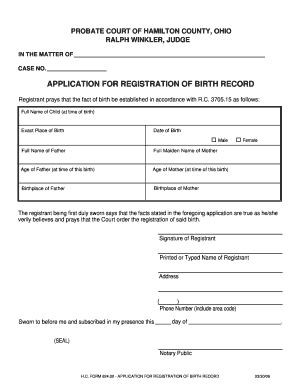
Get Instructions For Registration Of An Ohio Birth
How it works
-
Open form follow the instructions
-
Easily sign the form with your finger
-
Send filled & signed form or save
How to fill out and sign a form online?
Get your online template and fill it in using progressive features. Enjoy smart fillable fields and interactivity.Follow the simple instructions below:Finding a authorized specialist, making an appointment and going to the office for a private conference makes completing a INSTRUCTIONS FOR REGISTRATION OF AN OHIO BIRTH from start to finish exhausting. US Legal Forms helps you to quickly make legally valid papers according to pre-created online templates.
Execute your docs within a few minutes using our easy step-by-step guideline:
- Find the INSTRUCTIONS FOR REGISTRATION OF AN OHIO BIRTH you want.
- Open it using the online editor and begin adjusting.
- Fill the empty areas; involved parties names, addresses and numbers etc.
- Customize the template with exclusive fillable fields.
- Include the particular date and place your e-signature.
- Click Done following double-checking all the data.
- Save the ready-made record to your system or print it like a hard copy.
Easily produce a INSTRUCTIONS FOR REGISTRATION OF AN OHIO BIRTH without needing to involve experts. There are already over 3 million people taking advantage of our unique library of legal forms. Join us today and gain access to the #1 library of online samples. Try it yourself!
The simplest way to get a certified copy of a birth or death record is to order online using a credit card. Our online order portal now accepts Visa, Mastercard, Discover, and American Express cards. Orders are processed in our office within five business days.
Industry-leading security and compliance
-
In businnes since 199725+ years providing professional legal documents.
-
Accredited businessGuarantees that a business meets BBB accreditation standards in the US and Canada.
-
Secured by BraintreeValidated Level 1 PCI DSS compliant payment gateway that accepts most major credit and debit card brands from across the globe.


