Loading
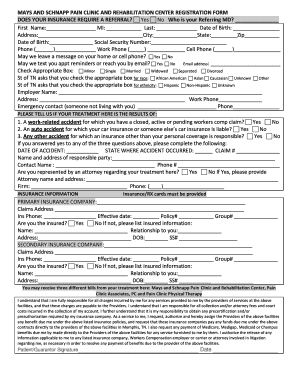
Get Mays Schnapp
How it works
-
Open form follow the instructions
-
Easily sign the form with your finger
-
Send filled & signed form or save
How to fill out the Mays Schnapp online
Filling out the Mays Schnapp registration form online can be a straightforward process if you follow the right steps. This guide provides clear instructions to help you complete the form accurately and efficiently.
Follow the steps to successfully complete the Mays Schnapp form online.
- Click ‘Get Form’ button to acquire the registration form and open it in your document editor.
- Begin by indicating whether your insurance requires a referral by selecting either 'Yes' or 'No.' If applicable, provide the name of your referring medical doctor.
- Fill in your personal details, including your first name, middle initial, last name, and date of birth. Then, provide your complete address, including city, state, and zip code.
- Input your Social Security Number and phone numbers where you can be contacted, including work and cell phone. Indicate your preferences for leaving messages and receiving appointment reminders via text or email.
- Select the appropriate box that reflects your marital status. You can choose from minor, single, married, widowed, separated, or divorced.
- In accordance with state requirements, check the appropriate box for your race and ethnicity.
- Provide information about your employer, including the name and address, along with the work phone number.
- Identify an emergency contact who does not reside with you, providing their name and phone number.
- Address whether your treatment is due to a work-related accident, auto accident, or any other incident requiring an insurance claim. If yes, complete the additional information about the accident.
- If applicable, provide details about the responsible party for your accident, including their contact information and attorney details if you are represented.
- Fill in your insurance information, including the primary and, if applicable, secondary insurance companies, their claims addresses, phone numbers, effective dates, policy numbers, and group numbers.
- Indicate whether you are the insured person for each insurance plan, and if not, list the insured person's details.
- Acknowledge your understanding of billing practices and responsibilities by reviewing the statement provided in the form, then sign and date the document.
- Once you have completed all sections of the form, ensure that all information is accurate, then save your changes, download, print, or share the completed form as required.
Get started on completing your documents online today!
Industry-leading security and compliance
US Legal Forms protects your data by complying with industry-specific security standards.
-
In businnes since 199725+ years providing professional legal documents.
-
Accredited businessGuarantees that a business meets BBB accreditation standards in the US and Canada.
-
Secured by BraintreeValidated Level 1 PCI DSS compliant payment gateway that accepts most major credit and debit card brands from across the globe.


