Loading
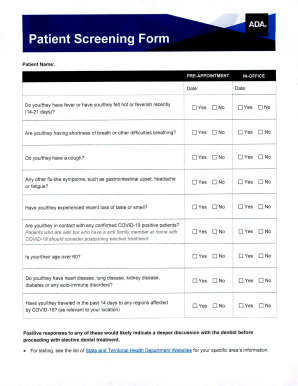
Get Ada Covid Screening Form Pdf
How it works
-
Open form follow the instructions
-
Easily sign the form with your finger
-
Send filled & signed form or save
How to fill out the Ada Covid Screening Form Pdf online
Completing the Ada Covid Screening Form Pdf online is a straightforward process that helps ensure the safety of everyone involved. This guide provides step-by-step instructions on how to accurately fill out the form to facilitate your screening.
Follow the steps to successfully complete the form online.
- Press the ‘Get Form’ button to obtain the Ada Covid Screening Form Pdf and open it in your chosen PDF editor.
- Begin by entering the patient name in the designated field at the top of the form.
- Fill in the appointment date to track when the screening is taking place.
- Respond to the questions about health status by selecting 'Yes' or 'No' for each inquiry. Questions include symptoms such as fever, shortness of breath, and cough, among others.
- Indicate whether you or the patient has been in contact with confirmed COVID-19 positive individuals.
- If you or the patient is over the age of 60, select 'Yes', otherwise select 'No'.
- Report any underlying health conditions like heart disease or diabetes by selecting the appropriate option.
- If there has been recent travel to affected regions, be sure to answer the travel-related question.
- Once you have completed the form, you can save the changes, download a copy, print, or share the completed document as necessary.
Complete your screening forms online for a smoother process.
Related links form
Industry-leading security and compliance
US Legal Forms protects your data by complying with industry-specific security standards.
-
In businnes since 199725+ years providing professional legal documents.
-
Accredited businessGuarantees that a business meets BBB accreditation standards in the US and Canada.
-
Secured by BraintreeValidated Level 1 PCI DSS compliant payment gateway that accepts most major credit and debit card brands from across the globe.


