Loading
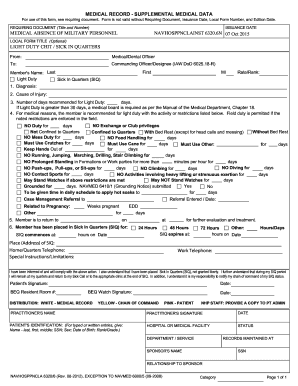
Get Medical Record - Supplemental Medical Data For Use Of This Form, See Requiring Document
How it works
-
Open form follow the instructions
-
Easily sign the form with your finger
-
Send filled & signed form or save
How to fill out the MEDICAL RECORD - SUPPLEMENTAL MEDICAL DATA for use of this form online
This guide provides comprehensive instructions on how to accurately complete the MEDICAL RECORD - SUPPLEMENTAL MEDICAL DATA form. Designed for clarity and ease of use, it aims to assist users in filling out this important medical documentation effectively.
Follow the steps to successfully complete your supplemental medical data form.
- Click ‘Get Form’ button to obtain the form and open it in the editor.
- Begin filling out the REQUIRING DOCUMENT section by including the title and number of the required document. Ensure this information is accurate, as the form will not be valid without it.
- Next, indicate the ISSUANCE DATE, which is essential for recordkeeping.
- Fill in the MEMBER'S NAME field with the first name, last name, and middle initial of the individual to whom the medical record pertains.
- Select the appropriate option indicating whether the member is on Light Duty or Sick In Quarters (SIQ). Be sure to specify additional details regarding the types of duty status.
- In the DIAGNOSIS field, provide a thorough and clear medical diagnosis. Similarly, include the CAUSE OF INJURY for records and reference purposes.
- Indicate the NUMBER OF DAYS RECOMMENDED FOR LIGHT DUTY in the corresponding section.
- If light duty is suggested for more than 30 days, reference the requirement for a medical board mentioned in the form.
- Complete the fields listing specific restrictions for the member, ensuring clarity on what duties or activities are restricted.
- Fill in the MEMBER IS TO RETURN section with the number of days and the exact date for their return.
- For Sick In Quarters (SIQ), accurately detail the start and end time, including any special instructions or limitations.
- The patient must provide their signature, along with the date to confirm they understand and will comply with the outlined directives.
- Finally, ensure all fields are accurately completed before saving changes. Users can then download, print, or share the completed form as needed.
Complete your medical records efficiently and accurately online today!
The Subjective, Objective, Assessment and Plan (SOAP) note is an acronym representing a widely used method of documentation for healthcare providers. The SOAP note is a way for healthcare workers to document in a structured and organized way.[1][2][3]
Industry-leading security and compliance
US Legal Forms protects your data by complying with industry-specific security standards.
-
In businnes since 199725+ years providing professional legal documents.
-
Accredited businessGuarantees that a business meets BBB accreditation standards in the US and Canada.
-
Secured by BraintreeValidated Level 1 PCI DSS compliant payment gateway that accepts most major credit and debit card brands from across the globe.


