Loading
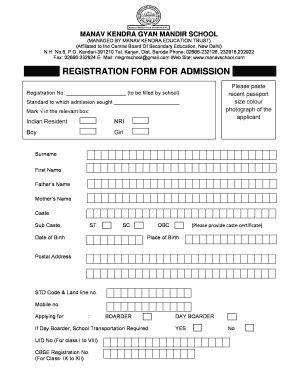
Get Mkgm
How it works
-
Open form follow the instructions
-
Easily sign the form with your finger
-
Send filled & signed form or save
How to fill out the Mkgm online
Filling out the Mkgm registration form for admission is a crucial step towards enrolling your child at Manav Kendra Gyan Mandir School. This guide provides clear, step-by-step instructions to help you complete the form accurately and efficiently.
Follow the steps to complete the registration form online.
- Click ‘Get Form’ button to obtain the form and open it in your preferred digital editor.
- Begin by pasting a recent passport-size color photograph of the applicant in the designated area at the top of the form.
- Enter the registration number, which will be provided by the school, in the specified field.
- Indicate the standard for which admission is sought by selecting the appropriate option from the list.
- In the relevant boxes, mark whether the applicant is an Indian resident or a non-resident Indian (NRI), and specify the gender by choosing either 'Boy' or 'Girl'.
- Provide the surname, first name, father’s name, mother’s name, caste, and sub-caste as applicable.
- Fill in the date and place of birth of the applicant along with the postal address.
- Enter the STD code and landline number, and the mobile number of the applicant or guardian.
- Indicate if the applicant is applying as a boarder and if transportation is required for day boarders.
- For students from classes I to VIII, provide the UID number. For classes IX to XII, include the CBSE registration number.
- Complete the language proficiency section by indicating the mother tongue and languages commonly used at home, as well as proficiency in reading and writing for English, Hindi, and Gujarati.
- Detail the previous school attended, including the name of the school, class completed, medium of instruction, and final standard.
- If applicable, mention any serious illness the applicant has, along with details.
- Provide educational qualifications and profession for both parents and guardian, along with their contact information.
- Indicate if there are any siblings or relatives currently studying at the school, providing their name, class, and relationship.
- After completing all sections, include the required declarations and signatures from both the parent and local guardian.
- Once the form is filled out, review all information for accuracy before saving or printing the completed form.
Complete your registration for admission online today.
Industry-leading security and compliance
US Legal Forms protects your data by complying with industry-specific security standards.
-
In businnes since 199725+ years providing professional legal documents.
-
Accredited businessGuarantees that a business meets BBB accreditation standards in the US and Canada.
-
Secured by BraintreeValidated Level 1 PCI DSS compliant payment gateway that accepts most major credit and debit card brands from across the globe.


