Loading
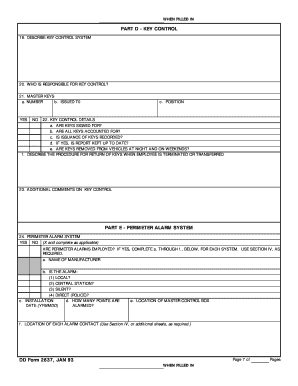
Get Dd Form 2637
How it works
-
Open form follow the instructions
-
Easily sign the form with your finger
-
Send filled & signed form or save
How to fill out the Dd Form 2637 online
This guide will help users navigate the process of completing the Dd Form 2637 online, a document designed for detailing key control, perimeter alarm systems, perimeter lighting, and guard services. By following this user-friendly guide, individuals can efficiently fill out the necessary information accurately and confidently.
Follow the steps to complete the Dd Form 2637 online
- Press the ‘Get Form’ button to obtain the Dd Form 2637 and open it in your chosen online document editor.
- Carefully review Part D, which focuses on key control. Enter a comprehensive description of the key control system in the provided field. Then identify who is responsible for key control by providing their name.
- In the master keys section, input the number of master keys and whom they were issued to, specifying the position of the individual.
- For key control details, answer the questions regarding whether keys are signed for, accounted for, and if the issuance is recorded. Ensure that the report is kept up to date, and describe the procedure for returning keys when an employee is terminated or transferred.
- In Part E, address the perimeter alarm system. Indicate whether perimeter alarms are employed and, if so, provide details about the manufacturer, type of alarm, installation specifics, and the number of alarmed points.
- Fill out the inspection and maintenance section, providing the date of the last inspection and service, as well as the names of individuals who conducted these tasks. Confirm whether there is a maintenance contract and note any associated costs.
- Proceed to the questions regarding local policies or laws concerning false alarms and the response time to an alarm.
- Continue with the alarm system details by confirming the protection of wires, functionality of perimeter alarm detectors, battery backup provisions, and whether duress alarms are utilized. Provide any additional comments regarding the alarm system.
- Move to Part F regarding perimeter lighting and answer whether all areas are lighted. Detail the kind of lighting used and the responsibility for lighting maintenance.
- In Part G, indicate if a guard service is employed, and provide relevant details such as agency name, contact information, guard duties, and additional comments about guard service and compensation.
- Finally, review all your responses for accuracy. Once all sections are completed, save your changes, download, print, or share the form as needed.
Complete your Dd Form 2637 online today for a streamlined documentation process!
DD FORM stands for Department of Defense Form.
Industry-leading security and compliance
US Legal Forms protects your data by complying with industry-specific security standards.
-
In businnes since 199725+ years providing professional legal documents.
-
Accredited businessGuarantees that a business meets BBB accreditation standards in the US and Canada.
-
Secured by BraintreeValidated Level 1 PCI DSS compliant payment gateway that accepts most major credit and debit card brands from across the globe.


