Loading
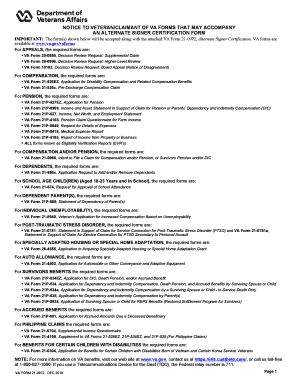
Get 21-0972. Alternate Signer Certificaiton
How it works
-
Open form follow the instructions
-
Easily sign the form with your finger
-
Send filled & signed form or save
How to fill out the 21-0972. Alternate signer certification online
Filling out the 21-0972, Alternate Signer Certification, is an essential step for individuals signing benefit applications on behalf of veterans or claimants. This guide provides clear, concise steps to ensure accurate completion of the form online, helping facilitate the claims process.
Follow the steps to successfully complete the form online.
- Click ‘Get Form’ button to access the form and open it in your preferred editor.
- Begin by filling in the veteran's identification information in Section I. Provide the veteran's name, social security number, date of birth, VA file number (if applicable), and service number (if applicable). Ensure all entries are legible and complete.
- In Section II, enter the claimant's identification information if the claimant is other than the veteran. This includes the claimant's name, social security number, mailing address, relationship to the veteran, preferred telephone number, and email address.
- Continue to Section III, where you will fill in the alternate signer’s identification information. Input the signer’s name, mailing address, preferred telephone number, email address, and relationship to the veteran or claimant. Ensure to check at least one box to indicate the relationship.
- In Section IV, indicate whether the veteran or claimant falls under specific categories, such as being under 18 years of age or mentally incompetent. Check all that apply.
- Proceed to Section V to complete the alternate signer’s declaration of intent. The alternate signer must signature and date the form at the designated areas.
- Review the entire form for accuracy and completeness before submitting it. Ensure all necessary supporting documents are attached that correspond to the claim being made.
- Finally, save your changes. You can download, print, or share the completed form as needed.
Complete your documents online to ensure a smooth application process.
If the Department of Veterans Affairs (VA) certifies that you are permanently and totally disabled, you can use VA Form 21-0172 instead of the physician's statement. VA Form 21-0172 must be signed by a person authorized by the VA to do so. You can get this form from your local VA regional office.
Industry-leading security and compliance
US Legal Forms protects your data by complying with industry-specific security standards.
-
In businnes since 199725+ years providing professional legal documents.
-
Accredited businessGuarantees that a business meets BBB accreditation standards in the US and Canada.
-
Secured by BraintreeValidated Level 1 PCI DSS compliant payment gateway that accepts most major credit and debit card brands from across the globe.


