Loading
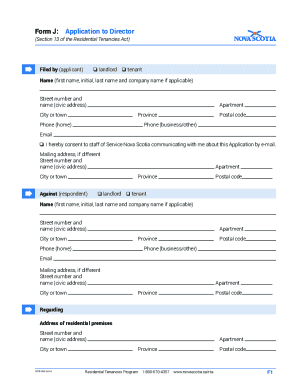
Get Form J
How it works
-
Open form follow the instructions
-
Easily sign the form with your finger
-
Send filled & signed form or save
How to fill out the Form J online
Form J is designed for landlords and tenants who need to resolve a dispute related to residential tenancies. This guide provides clear, step-by-step instructions for completing the form online, ensuring a smooth submission process.
Follow the steps to fill out Form J online effectively.
- Click ‘Get Form’ button to obtain the form and open it in your preferred editor.
- Complete the 'Filed by' section with your information, including your name, civic address, and email address. Select whether you are a landlord or a tenant by checking the corresponding box.
- In the 'Against' section, input the other party's information. Provide their name and civic address, and select if they are a landlord or a tenant.
- For the 'Regarding' section, enter the address of the residential premises being rented.
- Move to the 'Information about the lease' section. Indicate whether notice to quit has been given and whether there is a written lease.
- Specify the term of the lease, the current rent amount, and if a security deposit was paid. If you have a written lease, remember to attach a copy if applicable.
- In the 'Details of application' section, select the relevant reasons for your application. Use the provided space to elaborate and provide necessary details.
- Sign and date the form at the end to confirm your application.
- After completing the form, save your changes, and you may choose to download, print, or share the form as needed.
Complete your Form J application online today for a seamless resolution process.
Related links form
FORM J Form for furnishing information under section 42B of the Wealth-tax Act, 1957.
Industry-leading security and compliance
US Legal Forms protects your data by complying with industry-specific security standards.
-
In businnes since 199725+ years providing professional legal documents.
-
Accredited businessGuarantees that a business meets BBB accreditation standards in the US and Canada.
-
Secured by BraintreeValidated Level 1 PCI DSS compliant payment gateway that accepts most major credit and debit card brands from across the globe.


