Loading
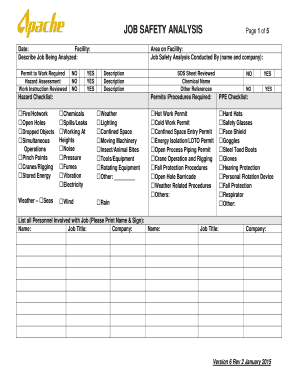
Get Jsa Forms
How it works
-
Open form follow the instructions
-
Easily sign the form with your finger
-
Send filled & signed form or save
How to fill out the Jsa Forms online
This guide aims to equip users with the necessary information to fill out the Job Safety Analysis (JSA) Forms efficiently and accurately. By following these step-by-step instructions, users can ensure that all necessary components of the form are completed correctly.
Follow the steps to complete your Jsa Forms online.
- Click ‘Get Form’ button to obtain the JSA Form and open it in your online documentation tool.
- Enter the date and facility information at the top of the form. Clearly specify the job being analyzed, including any permit requirements and whether a hazard assessment has been conducted.
- Fill in the area within the facility where the job is taking place. Then, enter the name of the person conducting the job safety analysis along with their associated company.
- Complete the hazard checklist by marking any applicable hazards that are relevant to the job. Ensure to review each category, such as 'Fire/Hot work,' 'Chemicals,' and 'Weather,' checking all that apply.
- Note whether the Safety Data Sheet (SDS) has been reviewed for any chemicals involved in the job. Mark 'Yes' or 'No' as appropriate.
- Identify any required permits or procedures needed for the job. Mark the applicable permits, such as 'Hot Work Permit' or 'Confined Space Entry Permit.'
- List the necessary personal protective equipment (PPE) required for the job by checking the corresponding boxes, including items like hard hats and gloves.
- Document the names, job titles, and companies of all personnel involved with the job. Ensure that this section is printed clearly for legibility.
- Proceed to detail the sequence of job steps, including potential hazards associated with each step and recommended hazard controls. Assign responsible parties for each control measure.
- At the conclusion of the form, confirm that the Stop Work Policy has been explained to all personnel. Collect signatures from the immediate supervisor and the person in charge, including their printed names and dates.
- Once all sections are completed, ensure to save your changes. You can then choose to download, print, or share the completed form as needed.
Complete your Jsa Forms online today for safer job practices.
Related links form
selecting the job to be analyzed. breaking the job down into a sequence of steps. identifying potential hazards. determining preventive measures to overcome these hazards.
Industry-leading security and compliance
US Legal Forms protects your data by complying with industry-specific security standards.
-
In businnes since 199725+ years providing professional legal documents.
-
Accredited businessGuarantees that a business meets BBB accreditation standards in the US and Canada.
-
Secured by BraintreeValidated Level 1 PCI DSS compliant payment gateway that accepts most major credit and debit card brands from across the globe.


