Loading
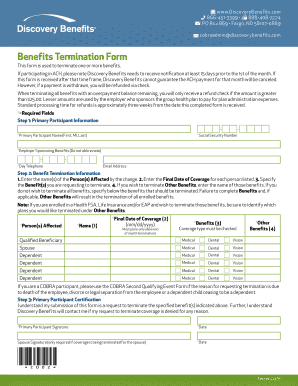
Get Discovery Benefits Cobra Termination Form
How it works
-
Open form follow the instructions
-
Easily sign the form with your finger
-
Send filled & signed form or save
How to fill out the Discovery Benefits Cobra Termination Form online
This guide provides clear and supportive instructions on completing the Discovery Benefits Cobra Termination Form online. By following these detailed steps, users can navigate the process of terminating benefits efficiently and accurately.
Follow the steps to complete the form online with ease.
- Press the ‘Get Form’ button to access the form and open it in the provided editor.
- Begin with Step 1: Primary Participant Information. Fill in the required fields, which include your first name, middle initial, last name, Social Security number, and the name of the employer sponsoring your benefits. Additionally, provide your daytime telephone number and email address.
- Proceed to Step 2: Benefit Termination Information. Here, list the names of all affected individuals and their final dates of coverage. Specify which benefits you wish to terminate by checking the appropriate boxes for medical, dental, vision, or any other benefits. If there are additional benefits to terminate, provide their names under the ‘Other Benefits’ section.
- In Step 3: Primary Participant Certification, read the certification statement and provide your signature alongside the date. If terminating coverage for a spouse, their signature and date are also required.
- After completing all sections, review the form for accuracy. Once confirmed, save any changes made. You may choose to download, print, or share the completed form as needed.
Prepare your documents and complete the Discovery Benefits Cobra Termination Form online today.
You may be able to keep your job-based health plan through COBRA continuation coverage. COBRA coverage lets you pay to stay on your job-based health insurance for a limited time after your job ends (usually 18 months). You usually pay the full premium yourself, plus a small administrative fee.
Industry-leading security and compliance
US Legal Forms protects your data by complying with industry-specific security standards.
-
In businnes since 199725+ years providing professional legal documents.
-
Accredited businessGuarantees that a business meets BBB accreditation standards in the US and Canada.
-
Secured by BraintreeValidated Level 1 PCI DSS compliant payment gateway that accepts most major credit and debit card brands from across the globe.


