Loading
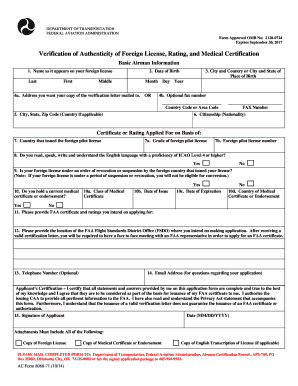
Get Faa Ac 8060-71 2014
How it works
-
Open form follow the instructions
-
Easily sign the form with your finger
-
Send filled & signed form or save
How to fill out the FAA AC 8060-71 online
Filling out the FAA AC 8060-71 form is an essential step for individuals seeking verification of their foreign pilot licenses and medical certifications. This guide provides clear, user-friendly instructions to help you complete the form accurately and efficiently online.
Follow the steps to complete the FAA AC 8060-71 form online.
- Click ‘Get Form’ button to access the form and open it in your preferred online editor.
- In Block 1, enter your full name as it appears on your foreign pilot license, including your last name, first name, and middle name.
- In Block 2, input your date of birth using eight numeric characters in the Month, Day, Year format (e.g., 07-09-1970).
- For Block 3, specify your place of birth by providing the name of the city and country (or state if born in the U.S.).
- In Blocks 4a and 4b, enter your preferred mailing address and, if desired, an optional fax number for receiving the verification letter. Indicate your preferred method by filling in the corresponding box.
- Block 5 requires you to enter the city, state, and zip code (or country as applicable) of your address.
- In Block 6, indicate your citizenship by entering the name of the country where you are a citizen.
- In Block 7, specify the country that issued your foreign pilot license, and in Block 7a, enter the grade of your license (e.g., private pilot, commercial pilot).
- In Block 7b, provide your foreign pilot license number as it appears on your license.
- For Block 8, indicate whether you speak, read, write, and understand English at a proficiency level of ICAO Level 4 or higher by checking 'Yes' or 'No'.
- In Block 9, answer whether your foreign license is currently under an order of revocation or suspension by checking 'Yes' or 'No'.
- In Block 10, specify if you hold a current medical certificate or endorsement by checking 'Yes' or 'No'. Fill out Blocks 10a through 10d with further details about your medical certification.
- In Block 11, list the FAA certificates or ratings you plan to apply for, detailing their level, category, and class.
- For Block 12, provide the location of the FAA Flight Standards District Office (FSDO) where you intend to apply for your FAA certificate.
- Blocks 13 and 14 allow you to provide an optional telephone number and email address for any questions regarding your application.
- In Block 15, sign your name as it appears on your identification and enter the date of signing the form.
- Include necessary attachments such as a legible copy of your foreign pilot license, medical certificate, and any applicable English translations.
- Once you have completed the form, save any changes, and download or print it if needed. Ensure the signed application is submitted to the designated address or fax number.
Complete your FAA AC 8060-71 form online today for a smoother application process.
Get form
Experience a faster way to fill out and sign forms on the web. Access the most extensive library of templates available.
Get This Form Now!
Use professional pre-built templates to fill in and sign documents online faster. Get access to thousands of forms.
Industry-leading security and compliance
US Legal Forms protects your data by complying with industry-specific security standards.
-
In businnes since 199725+ years providing professional legal documents.
-
Accredited businessGuarantees that a business meets BBB accreditation standards in the US and Canada.
-
Secured by BraintreeValidated Level 1 PCI DSS compliant payment gateway that accepts most major credit and debit card brands from across the globe.


