Loading
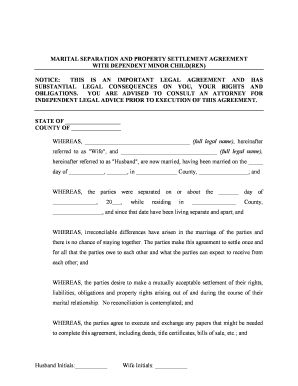
Get Us-do-11a
How it works
-
Open form follow the instructions
-
Easily sign the form with your finger
-
Send filled & signed form or save
How to fill out the US-DO-11A online
The US-DO-11A is a vital document for parties entering a separation agreement. This guide will provide clear, step-by-step instructions to ensure you successfully complete the form with confidence.
Follow the steps to accurately complete the US-DO-11A form online.
- Click ‘Get Form’ button to obtain the form and open it in the editor.
- Begin by filling in the state and county at the top of the form. This information identifies the jurisdiction under which the agreement will be recognized.
- In the section labeled 'WHEREAS', provide the full legal names of both parties along with the date and location of their marriage. This establishes the context of the agreement.
- Indicate the date of separation in the appropriate field to ensure clarity regarding the timeline of the agreement.
- Proceed to Section 1, where you will affirm the separation and relinquishment of marital rights. Both parties should review and agree to the terms outlined.
- In Section 2, financial disclosures are required. Each party should represent their financial status honestly, including all assets and liabilities.
- Detailed asset division can be found in Section 3. Clearly specify what property belongs to each party, including descriptions and current market values.
- Move to Section 4, which addresses debts and liabilities. Both parties must agree on who is responsible for paying off specific debts.
- In Section 5, outline any future earnings and acquisitions, indicating that any income acquired after the agreement is separate property.
- Section 6 focuses on spousal support (alimony). Fill this out if applicable, specifying the amount and frequency of payment.
- For child custody and visitation details, proceed to Section 7 to define arrangements regarding the care and upbringing of minor children.
- In Section 8, outline the terms for child support and health insurance. Clearly specify payment amounts, responsibilities, and arrangements for medical expenses.
- Complete the remaining sections, acknowledging additional provisions, mutual indemnity, and enforcement of the agreement.
- Once all sections are adequately filled out, ensure both parties sign the document in front of a notary public to validate the agreement.
- Finally, save your changes, and consider downloading a copy or printing it for your records.
Complete your documents online today to ensure a clear and mutual understanding between both parties.
How much does it cost to register a car in New Jersey? Titling a car in New Jersey costs $60 for standard registration, $85 for financed vehicles that have a single lien, and $110 for vehicles that are financed and have two liens.
Industry-leading security and compliance
US Legal Forms protects your data by complying with industry-specific security standards.
-
In businnes since 199725+ years providing professional legal documents.
-
Accredited businessGuarantees that a business meets BBB accreditation standards in the US and Canada.
-
Secured by BraintreeValidated Level 1 PCI DSS compliant payment gateway that accepts most major credit and debit card brands from across the globe.


