Loading
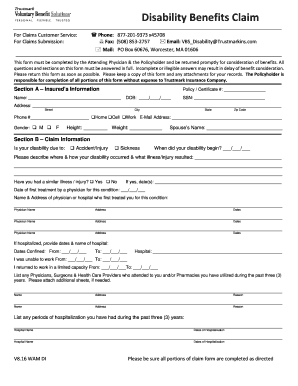
Get Trustmark V8.16 Wam Di
How it works
-
Open form follow the instructions
-
Easily sign the form with your finger
-
Send filled & signed form or save
How to fill out the Trustmark V8.16 WAM DI online
The Trustmark V8.16 WAM DI form is a key document for individuals filing a disability benefits claim. This guide provides a step-by-step approach to accurately fill out the form, ensuring all necessary information is submitted for a timely review.
Follow the steps to successfully complete your Trustmark V8.16 WAM DI form.
- Click ‘Get Form’ button to access the Trustmark V8.16 WAM DI form in the online editor.
- Complete Section A by entering the insured’s information. Ensure to include the policy number, name, date of birth, social security number, address, phone number, email address, gender, height, and weight. Include the name of the spouse if applicable.
- In Section B, provide detailed information regarding the claim. Indicate whether the disability is due to an accident/injury or sickness, when it began, and describe how it occurred. Answer whether there was a similar prior illness or injury and provide physician details for previous treatments.
- Continue in Section B by listing any hospitalization related to the claim, including names of hospitals and dates of confinement. Fill out the periods of disability noting when unable to work and any limited work capacity.
- In the following section, note any benefits you are eligible to receive, including details such as source, amount, and applicable dates.
- Fill out Section C concerning tax withholding. Indicate whether premiums are paid through a personal account, the percentage covered by the employer, and relevant questions related to premium payments.
- Proceed to Section D for policy premium information. Indicate your preference on whether premium payments should be withheld from benefits.
- Complete Section E by providing the employer's information for employment verification. Include job title, nature of business, income details, and how the disability affects job performance.
- Ensure to fill out both the insured’s statement and disclosure authorization sections completely.
- Review all sections to ensure completeness and legibility. Once completed, save changes, and choose to download or print the form as needed for submission.
Take the next step in securing your benefits by filling out your Trustmark V8.16 WAM DI form online today.
To claim a claim, you first need to ensure that you understand the status of your claim and the next steps necessary. If you require assistance, it's a good idea to contact Trustmark's support for guidance. The Trustmark V8.16 WAM DI platform provides easy access to resources that help you navigate this process effectively.
Industry-leading security and compliance
US Legal Forms protects your data by complying with industry-specific security standards.
-
In businnes since 199725+ years providing professional legal documents.
-
Accredited businessGuarantees that a business meets BBB accreditation standards in the US and Canada.
-
Secured by BraintreeValidated Level 1 PCI DSS compliant payment gateway that accepts most major credit and debit card brands from across the globe.


